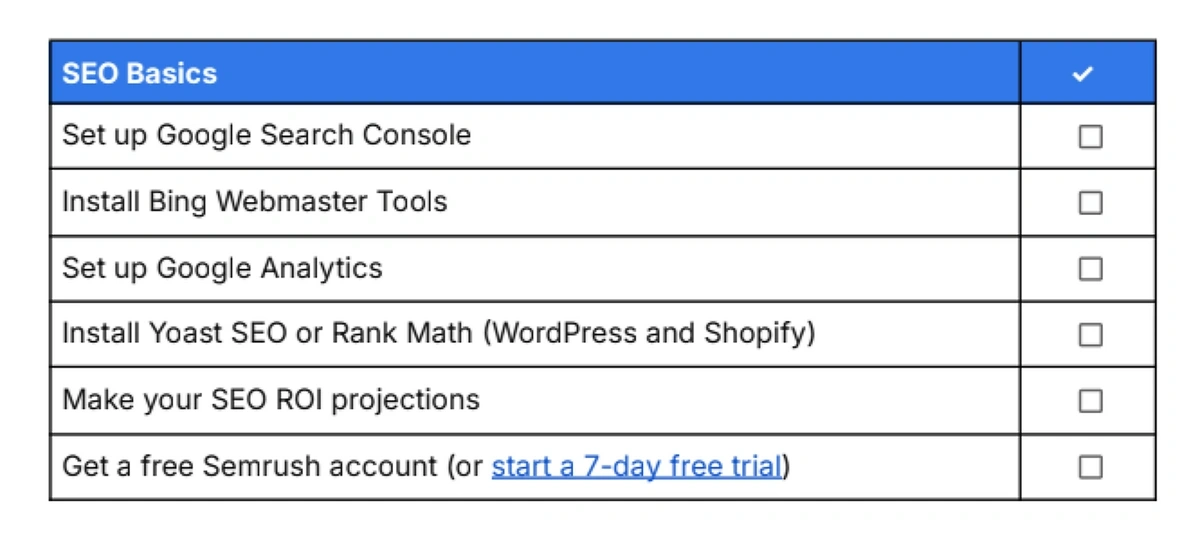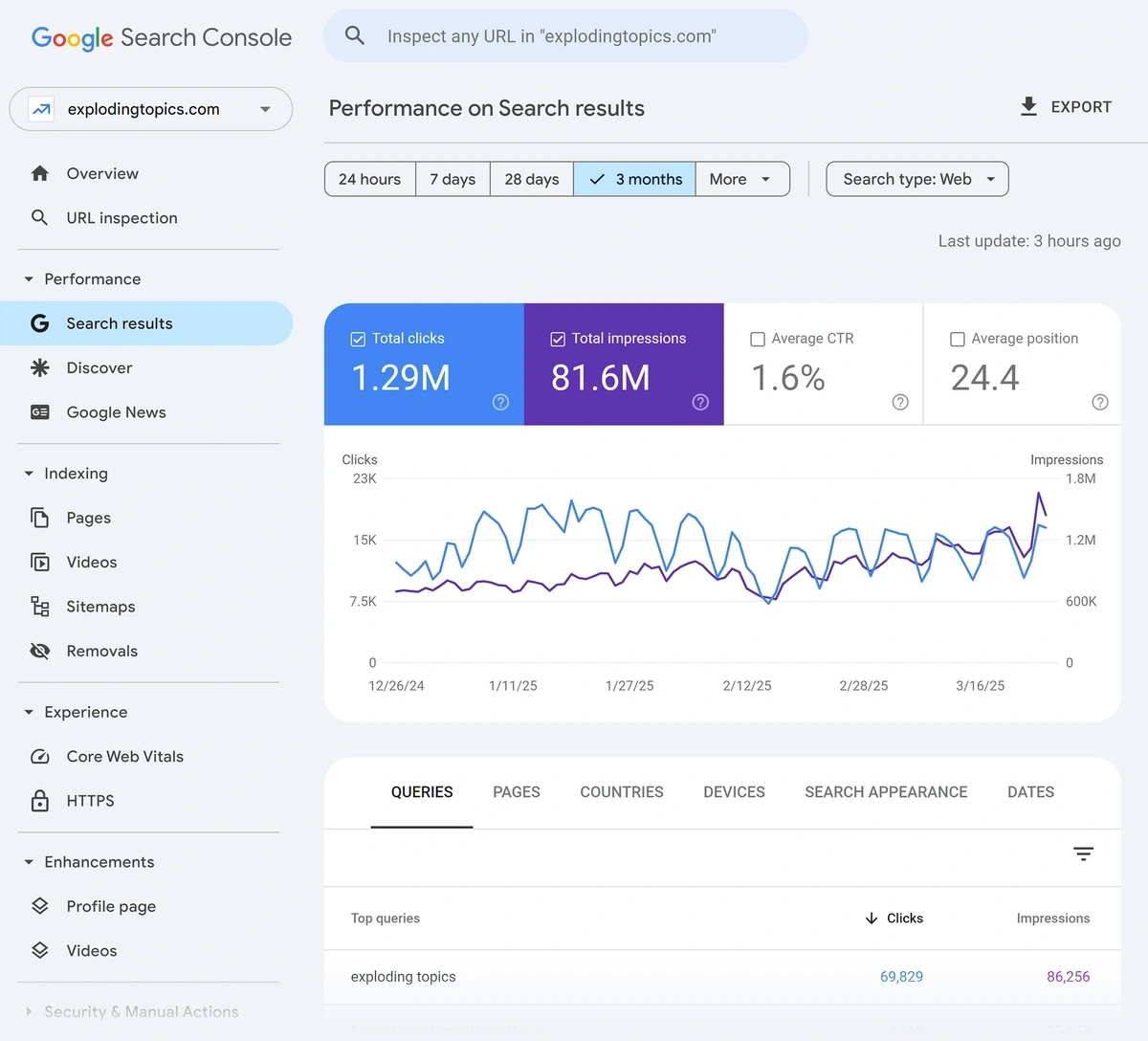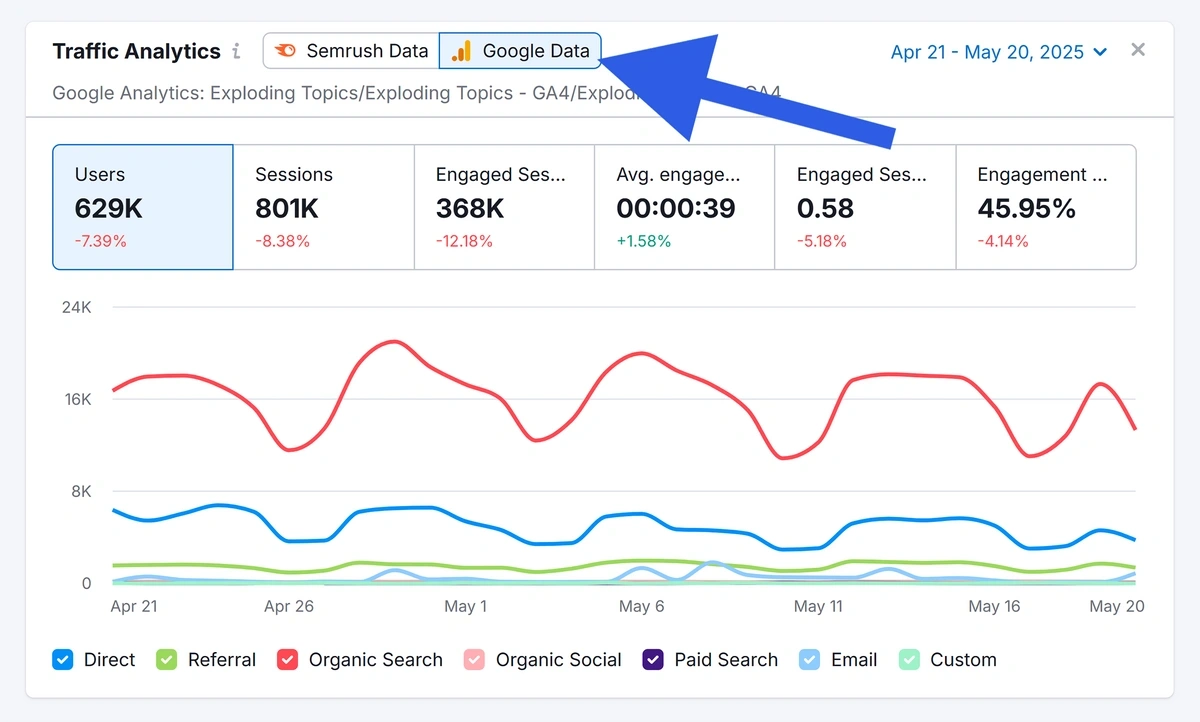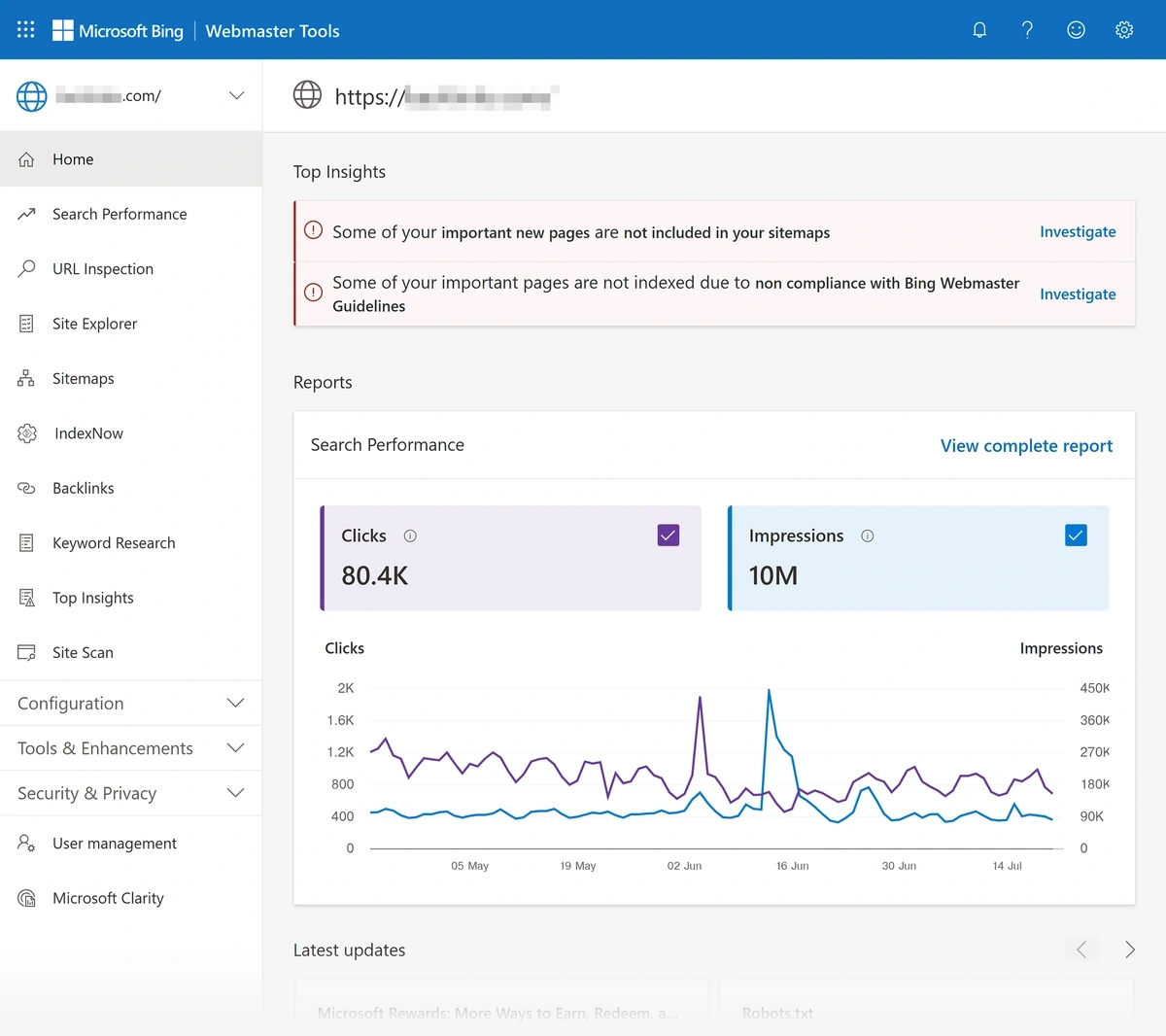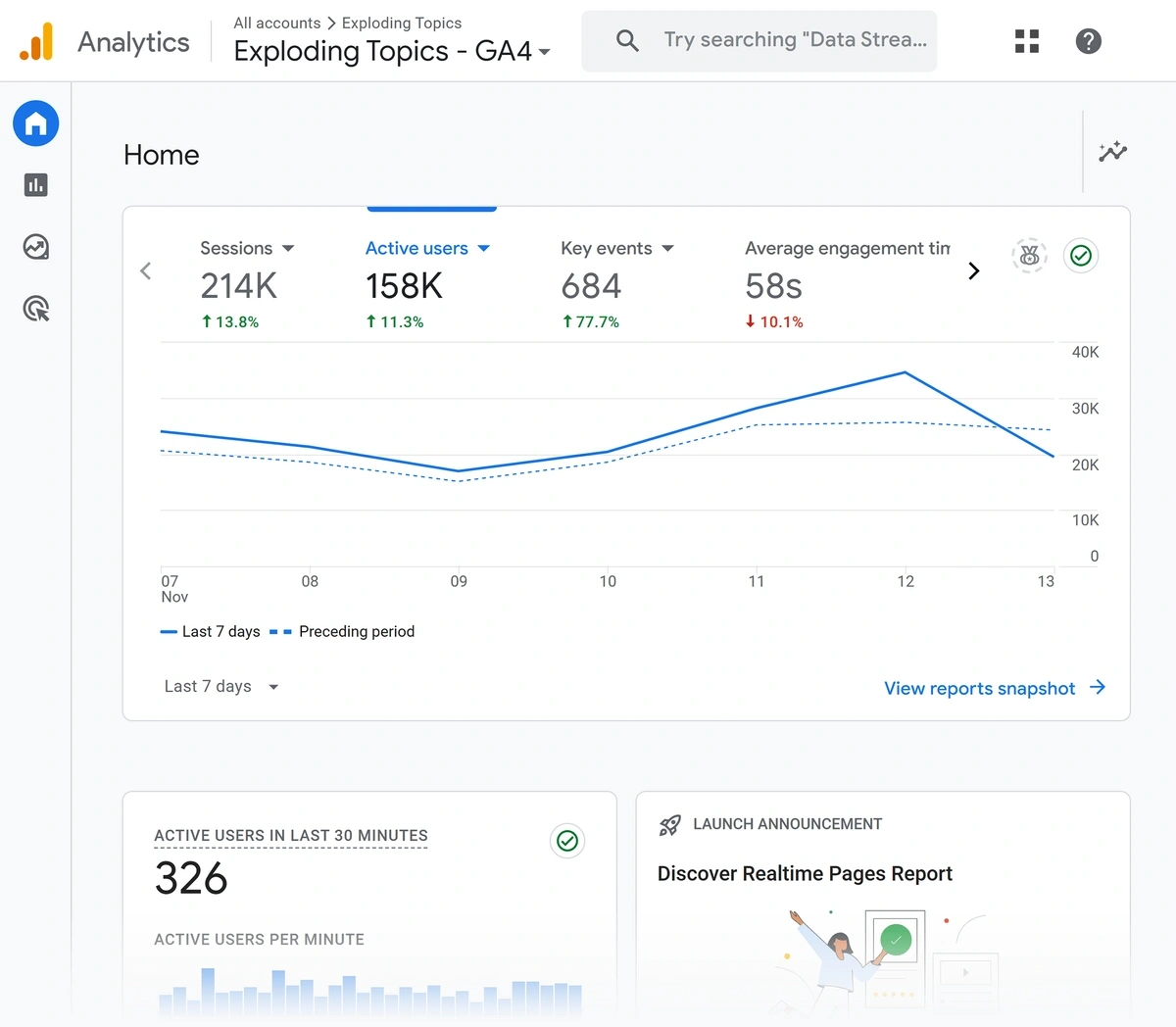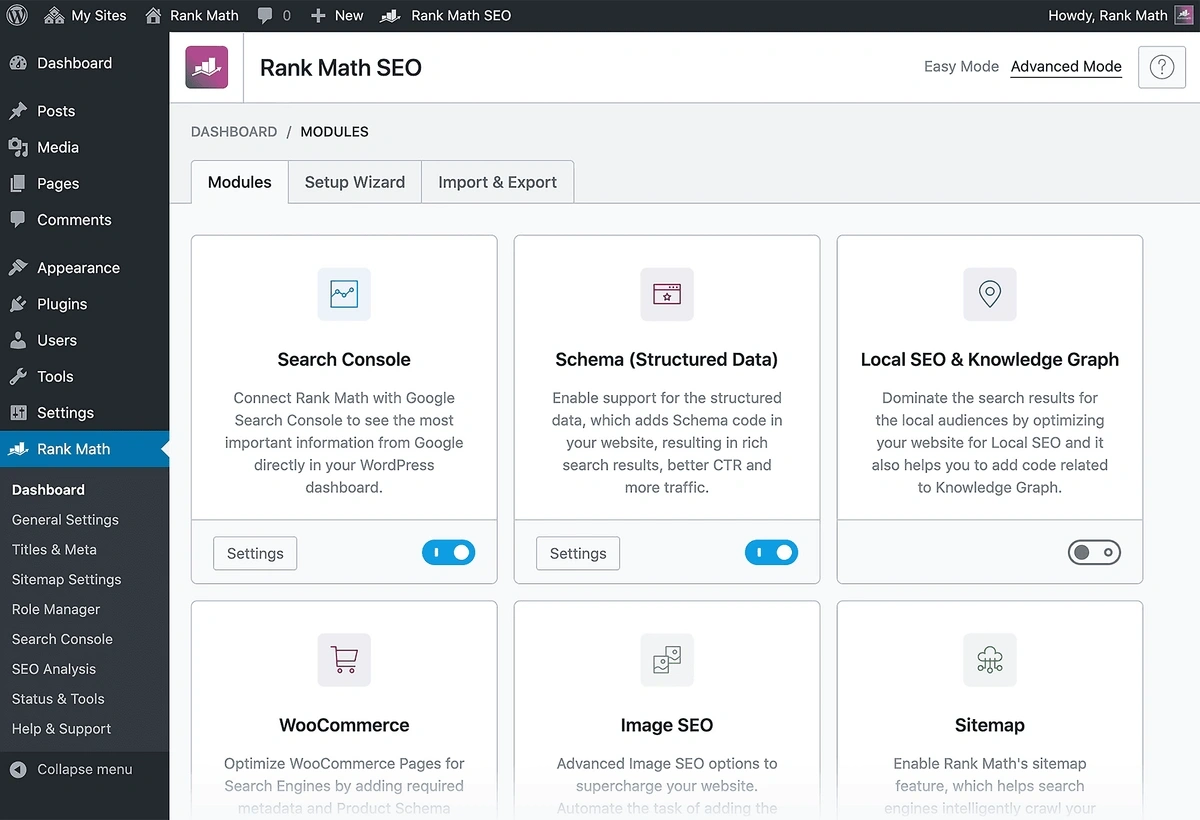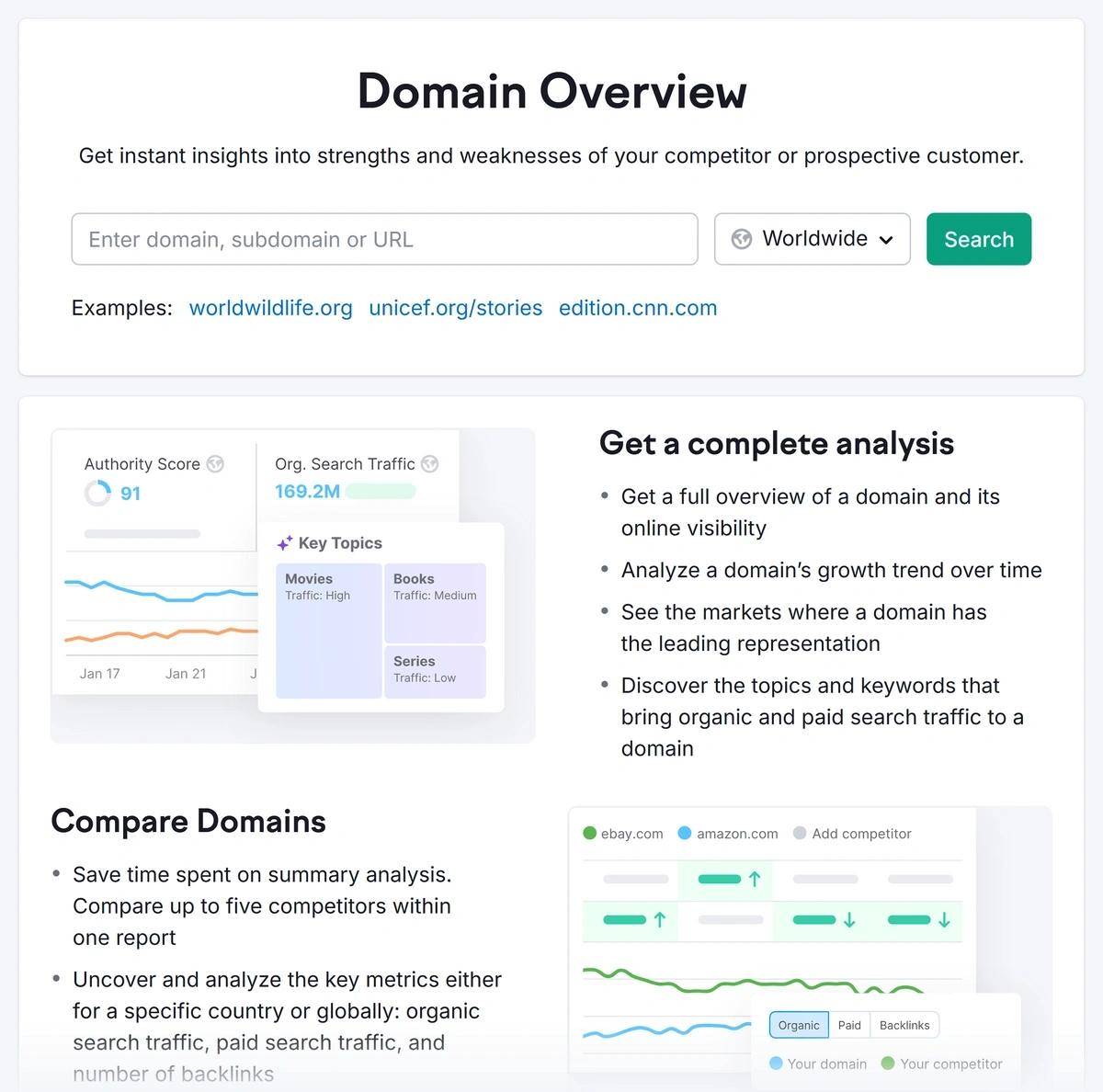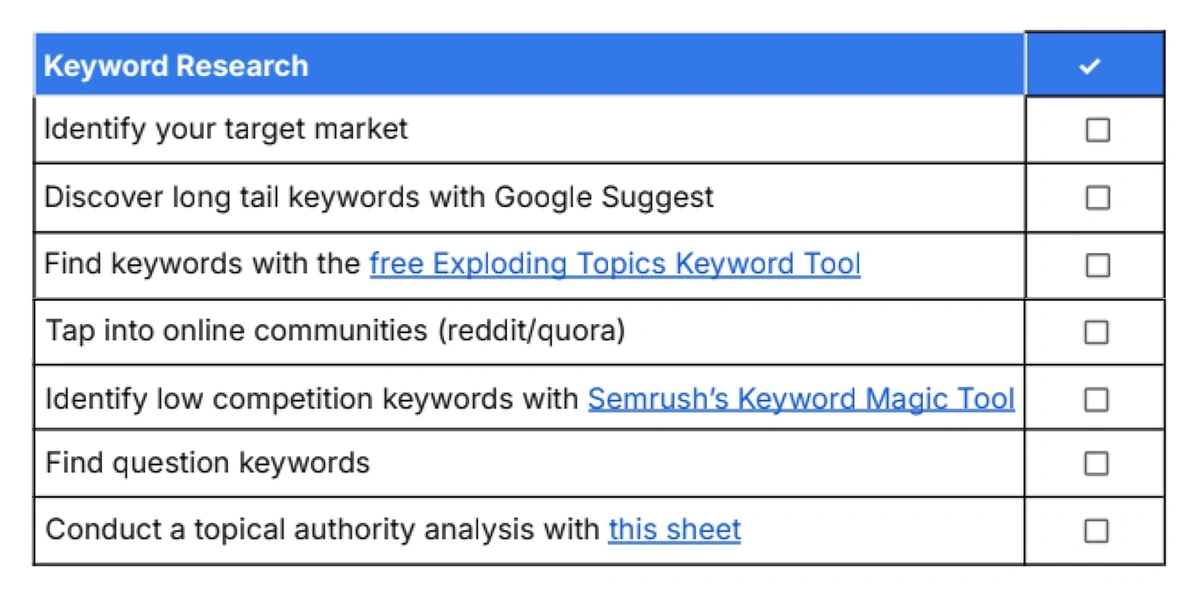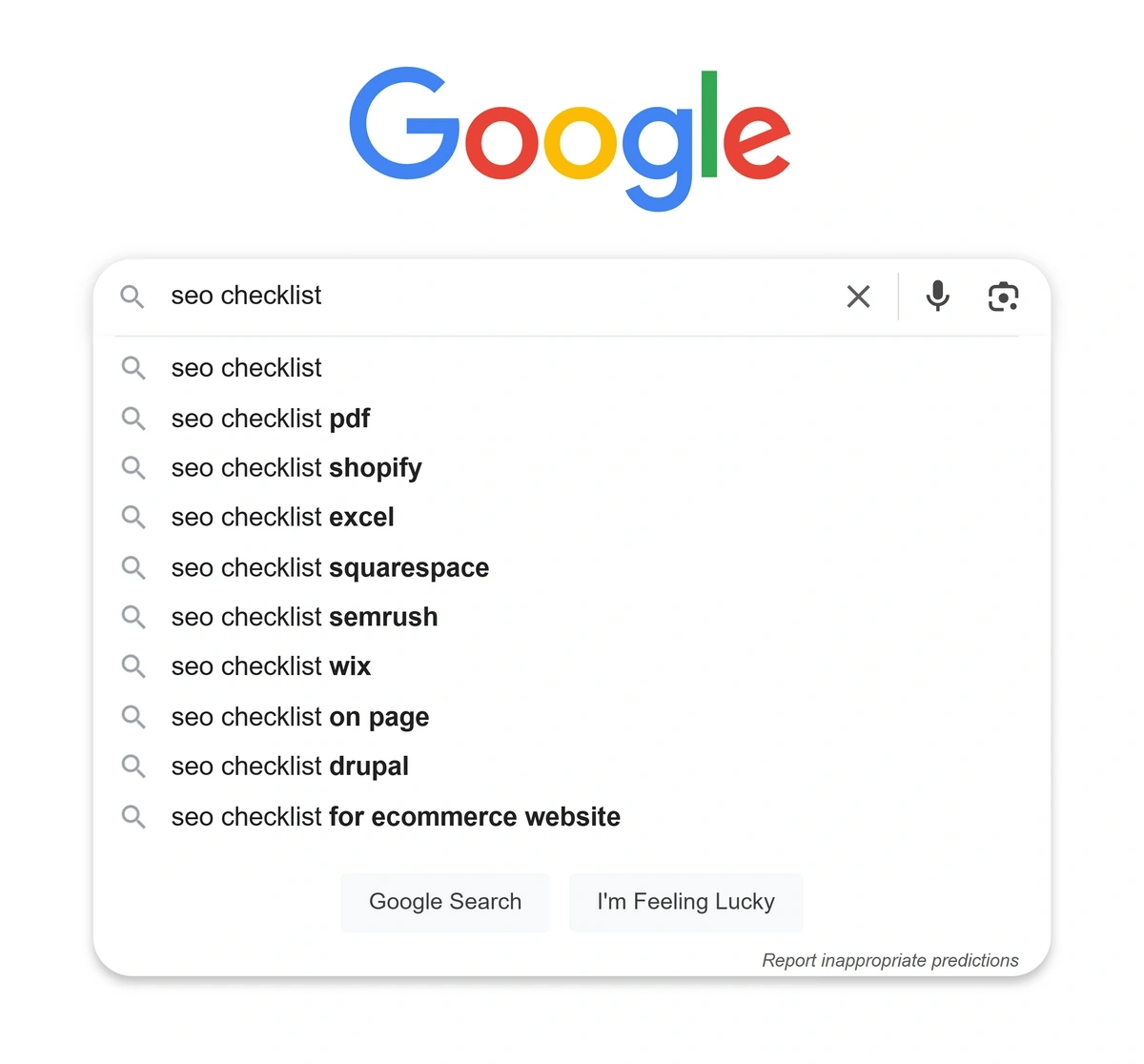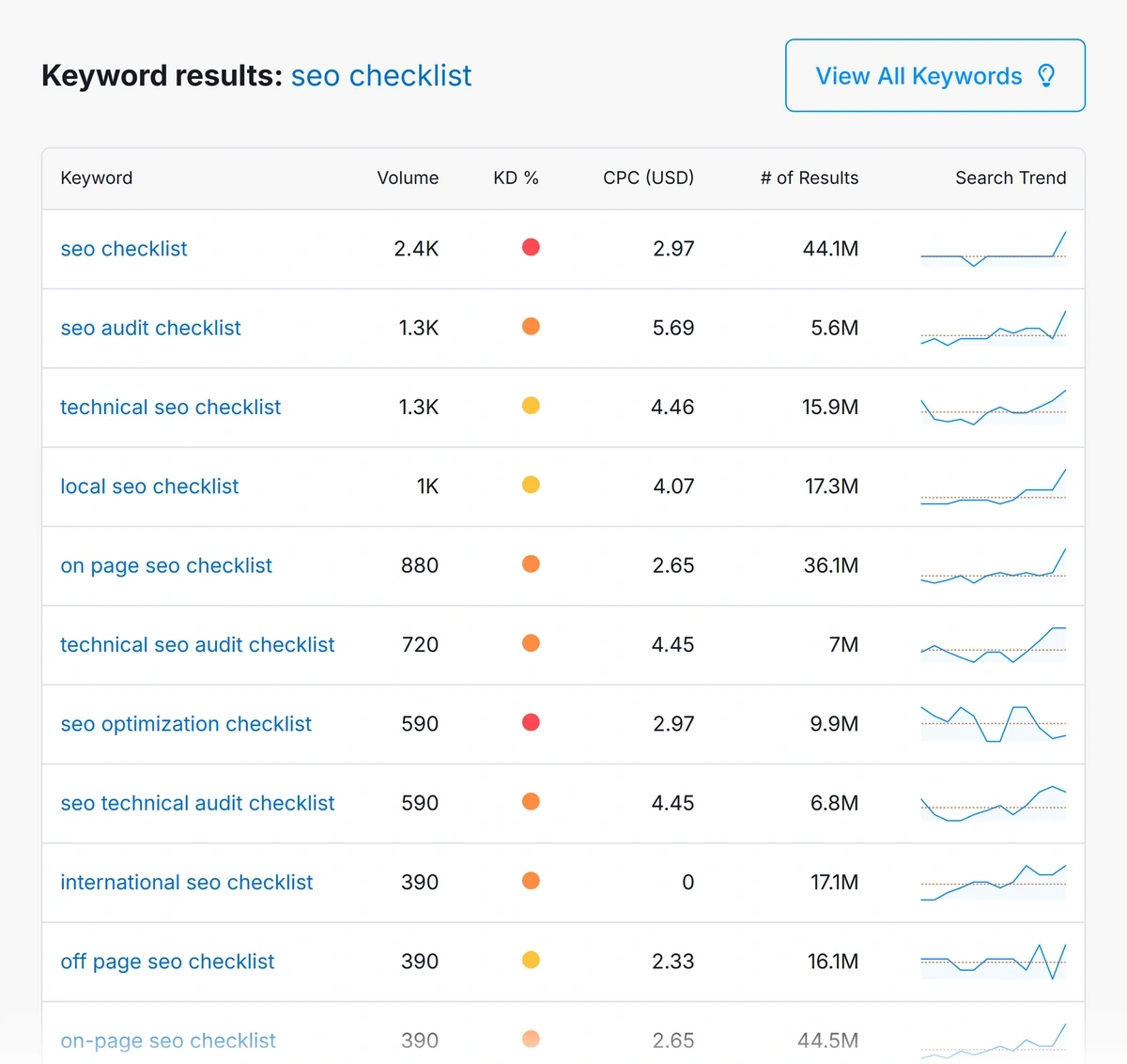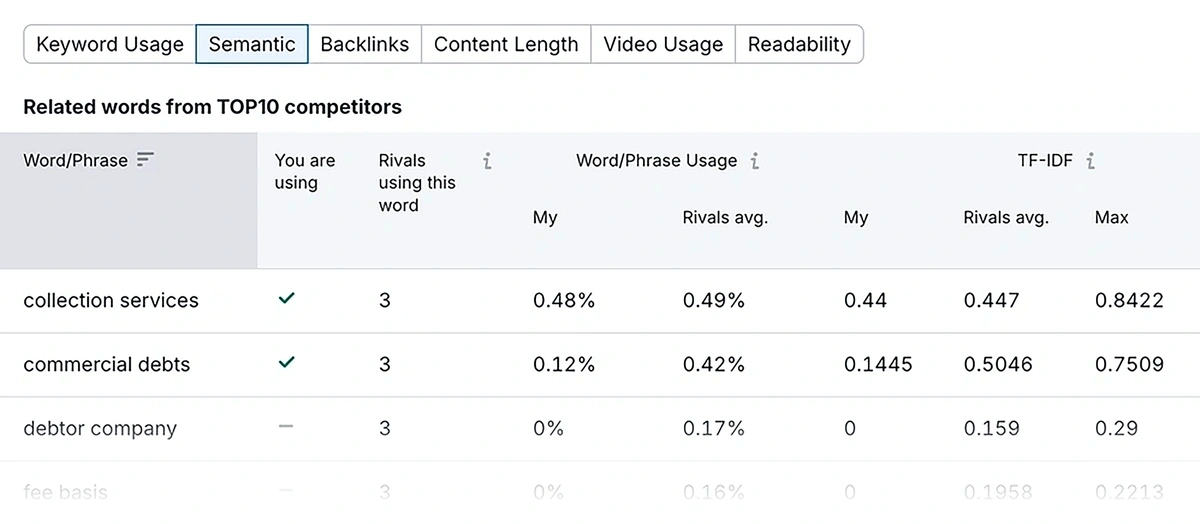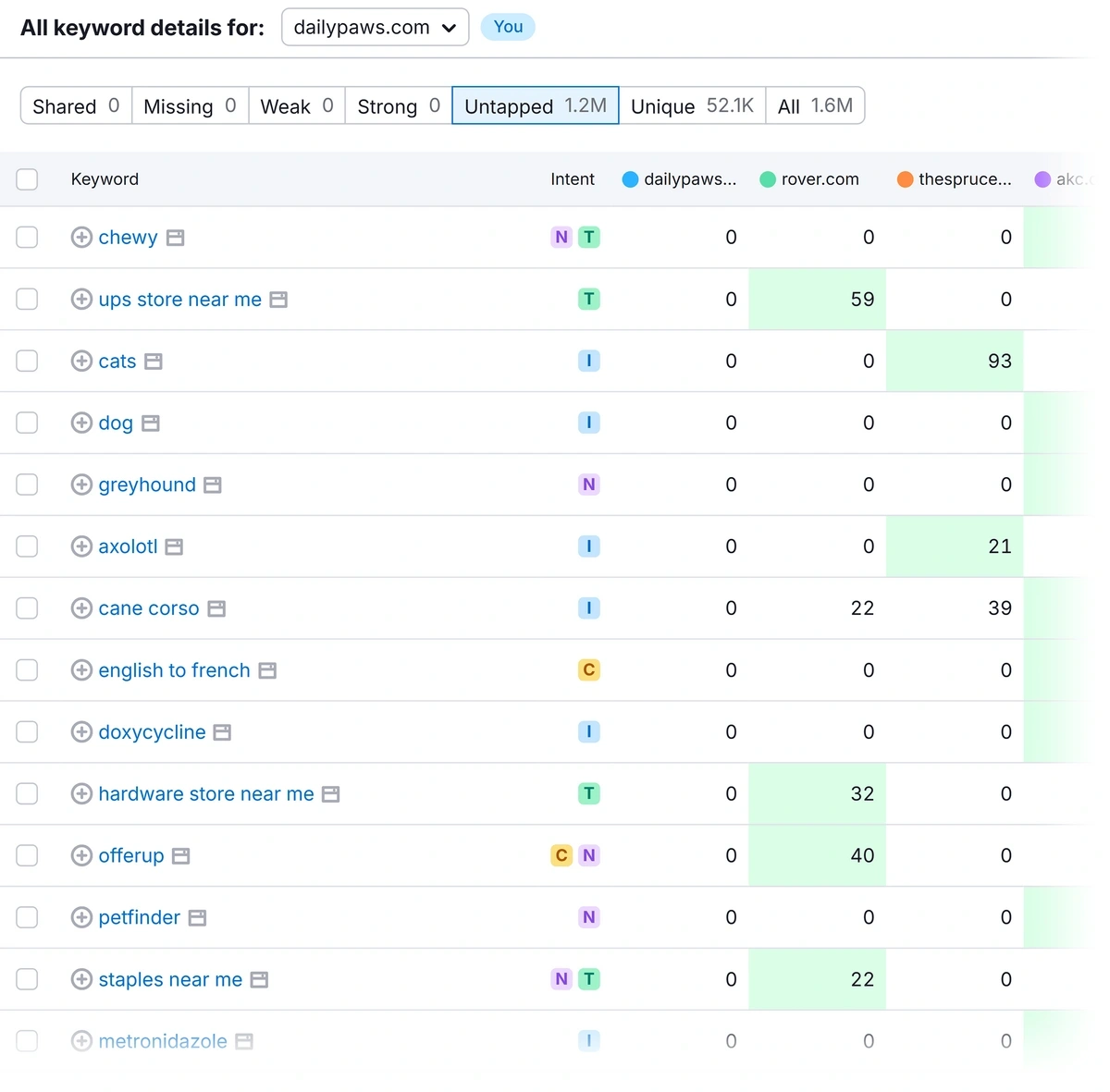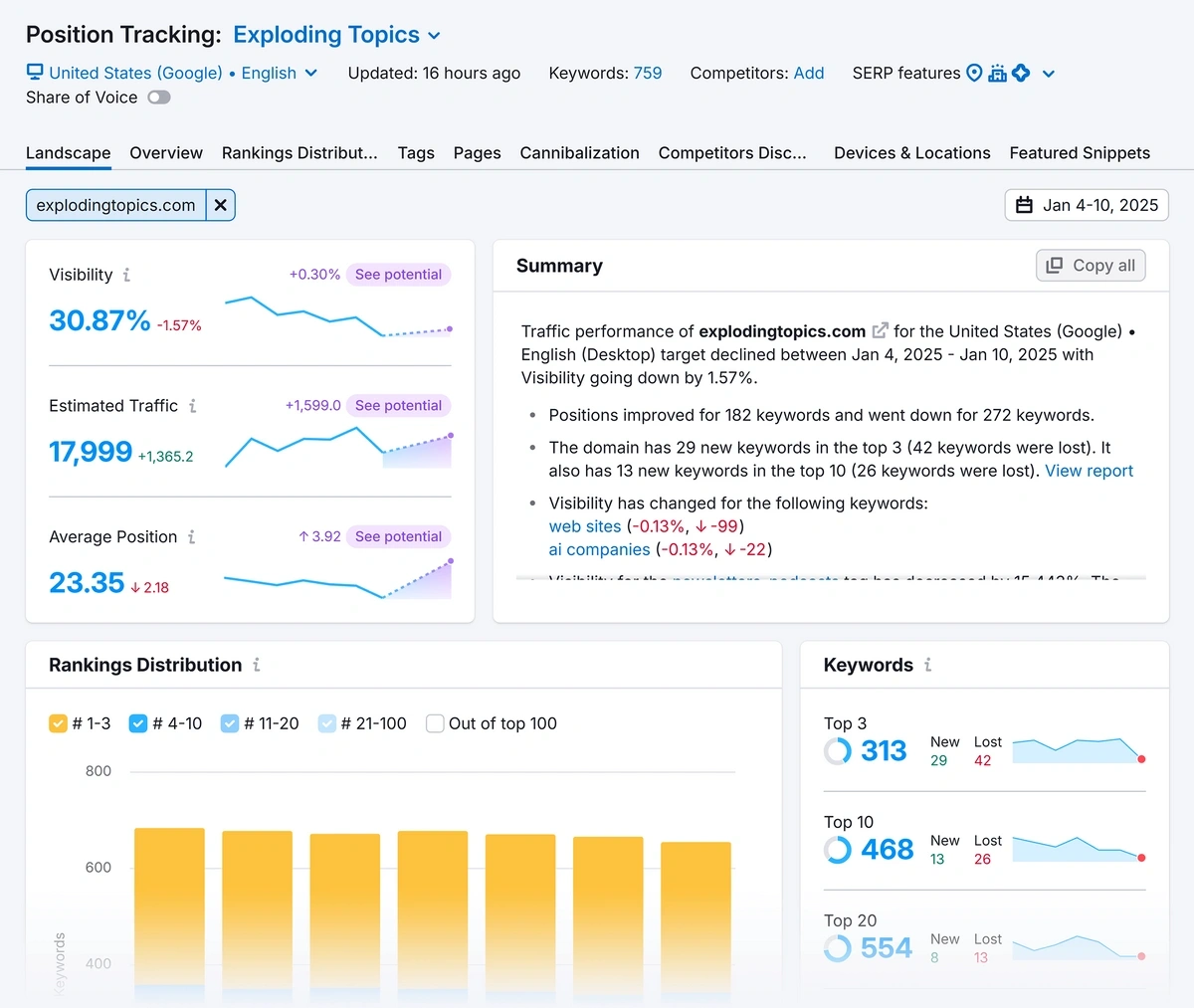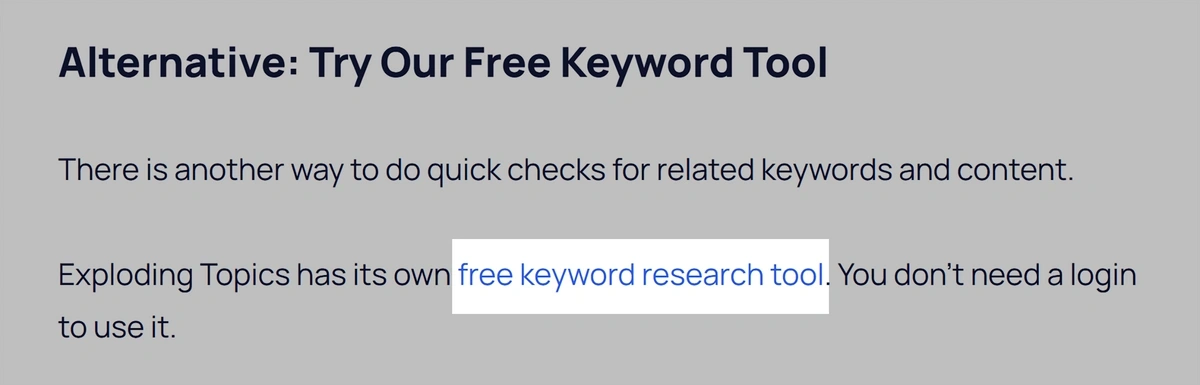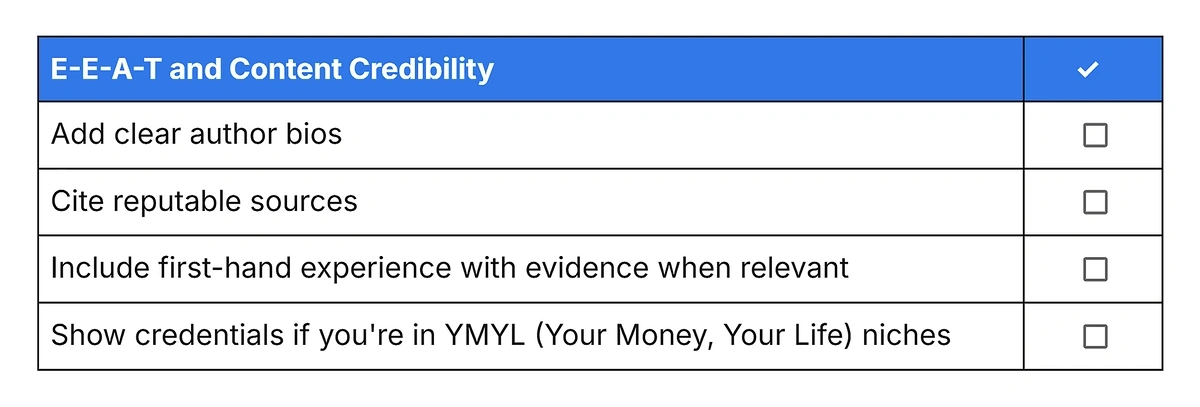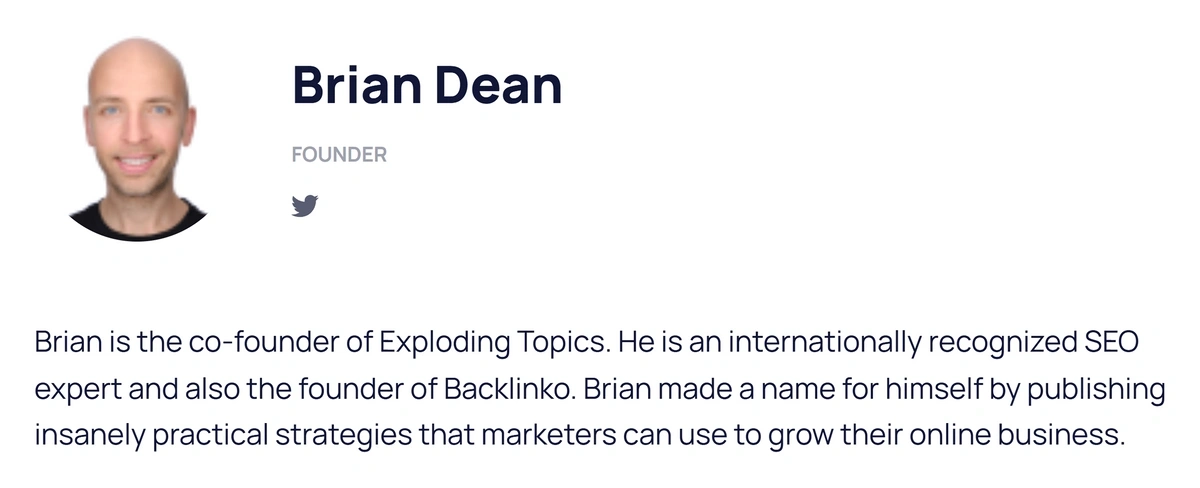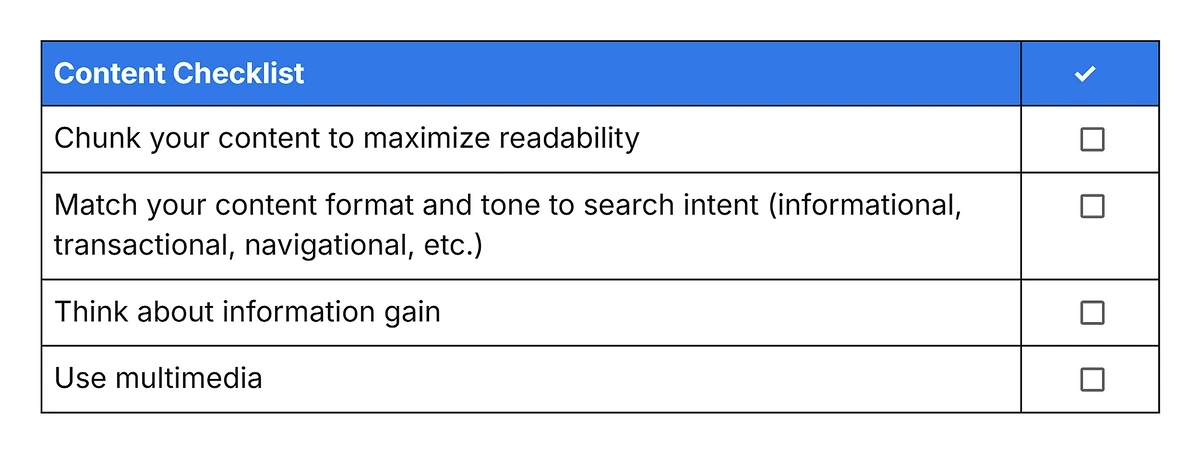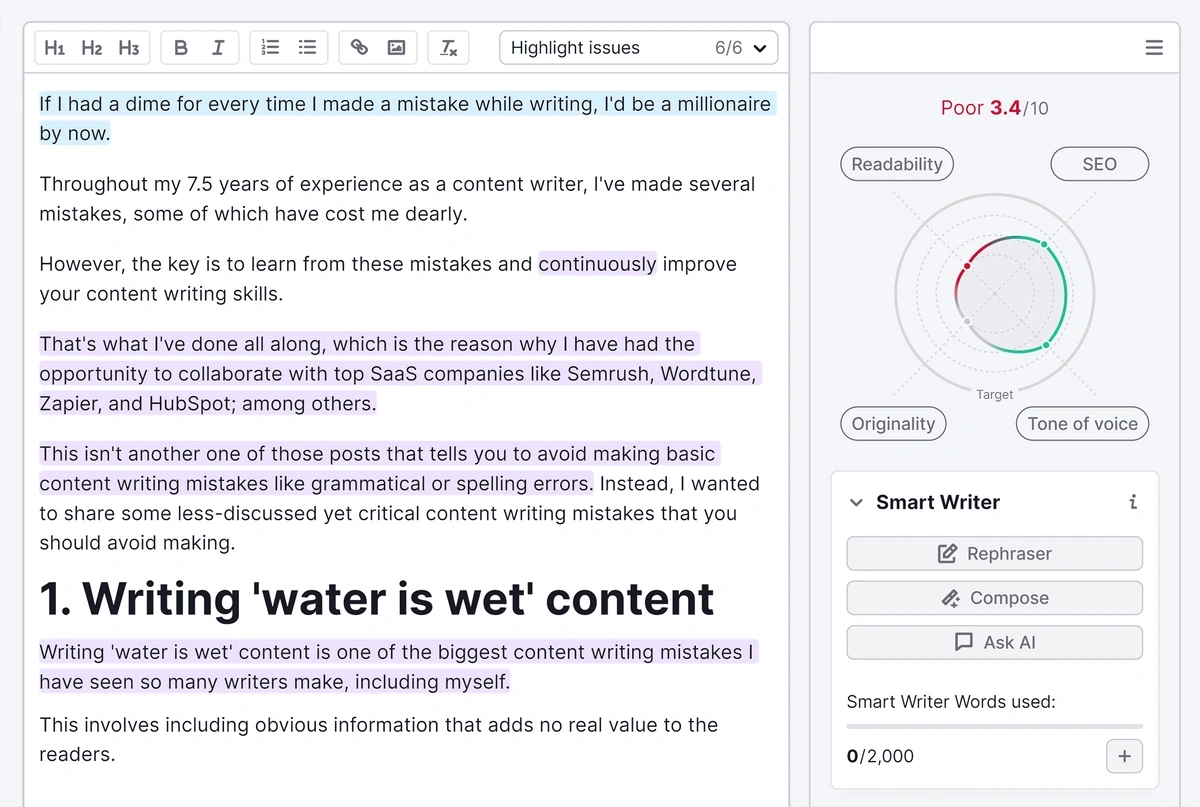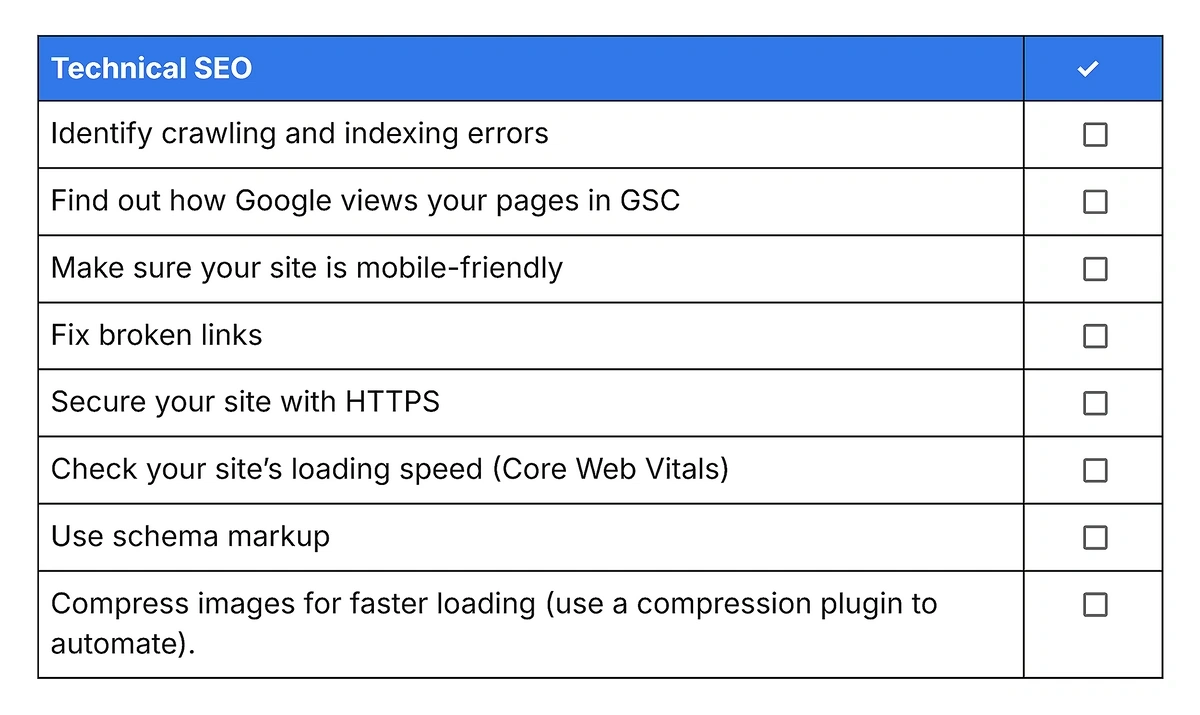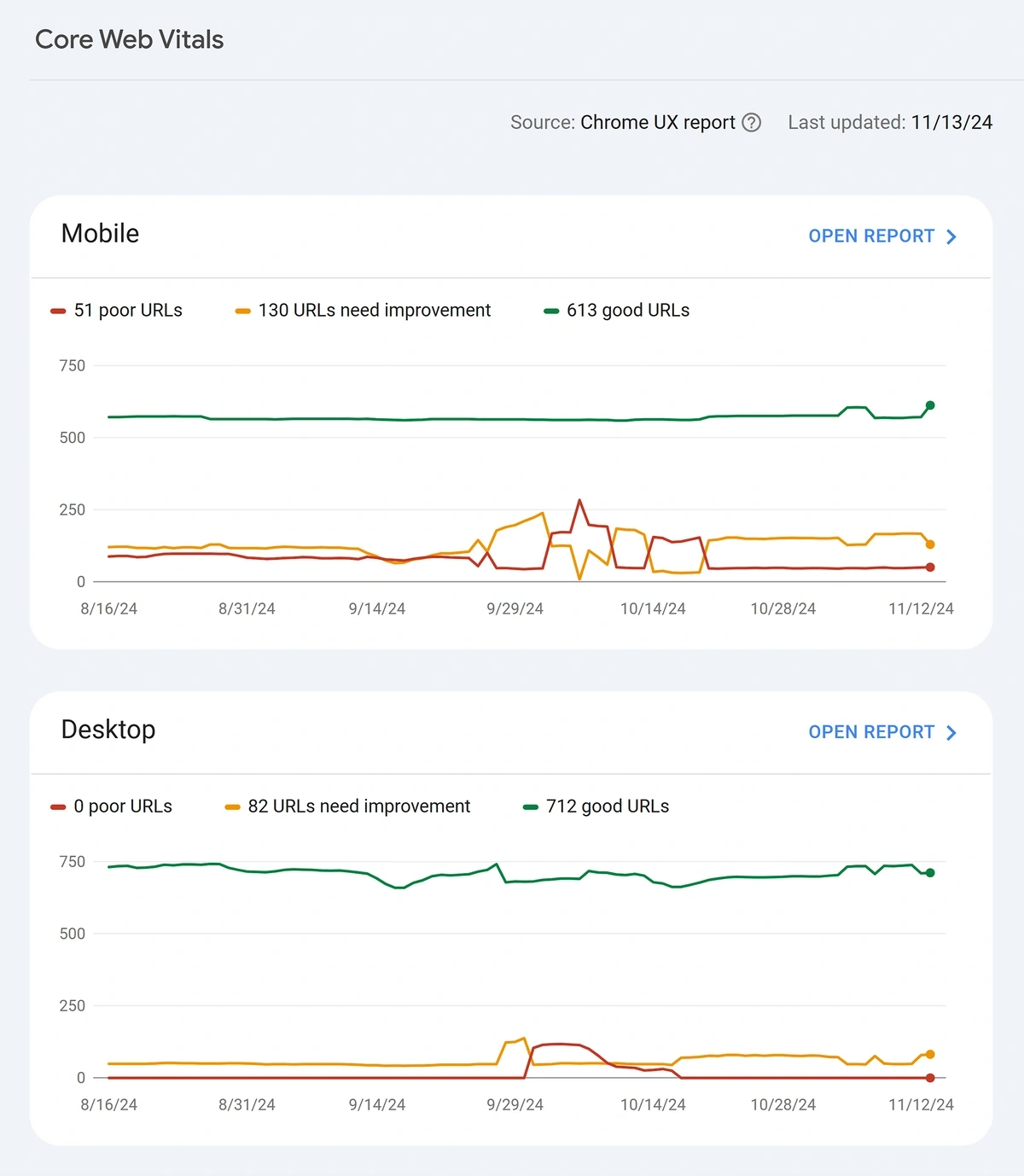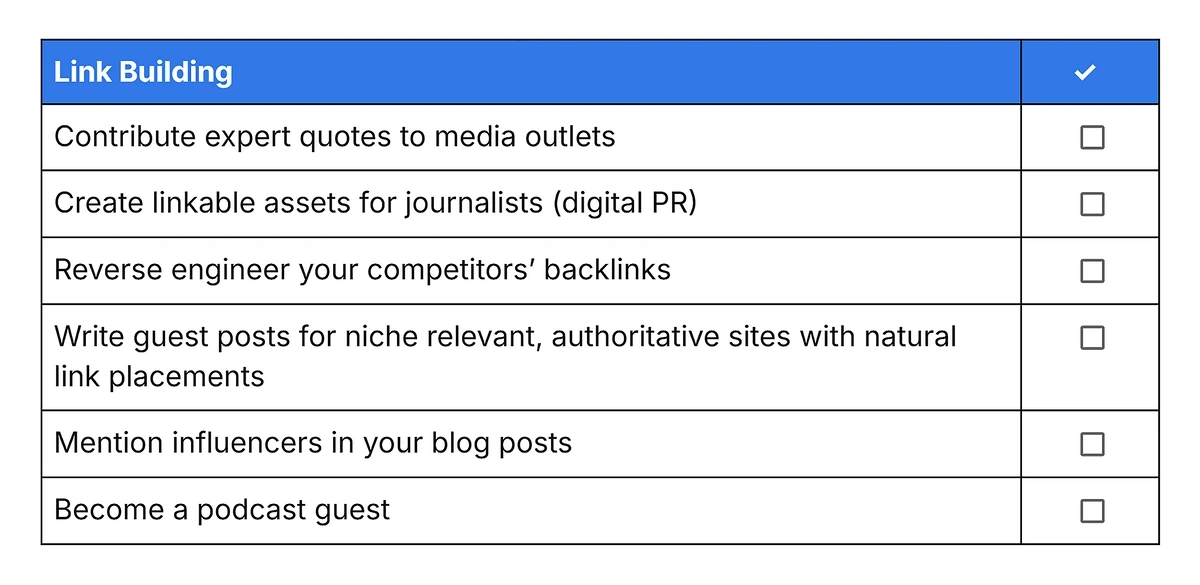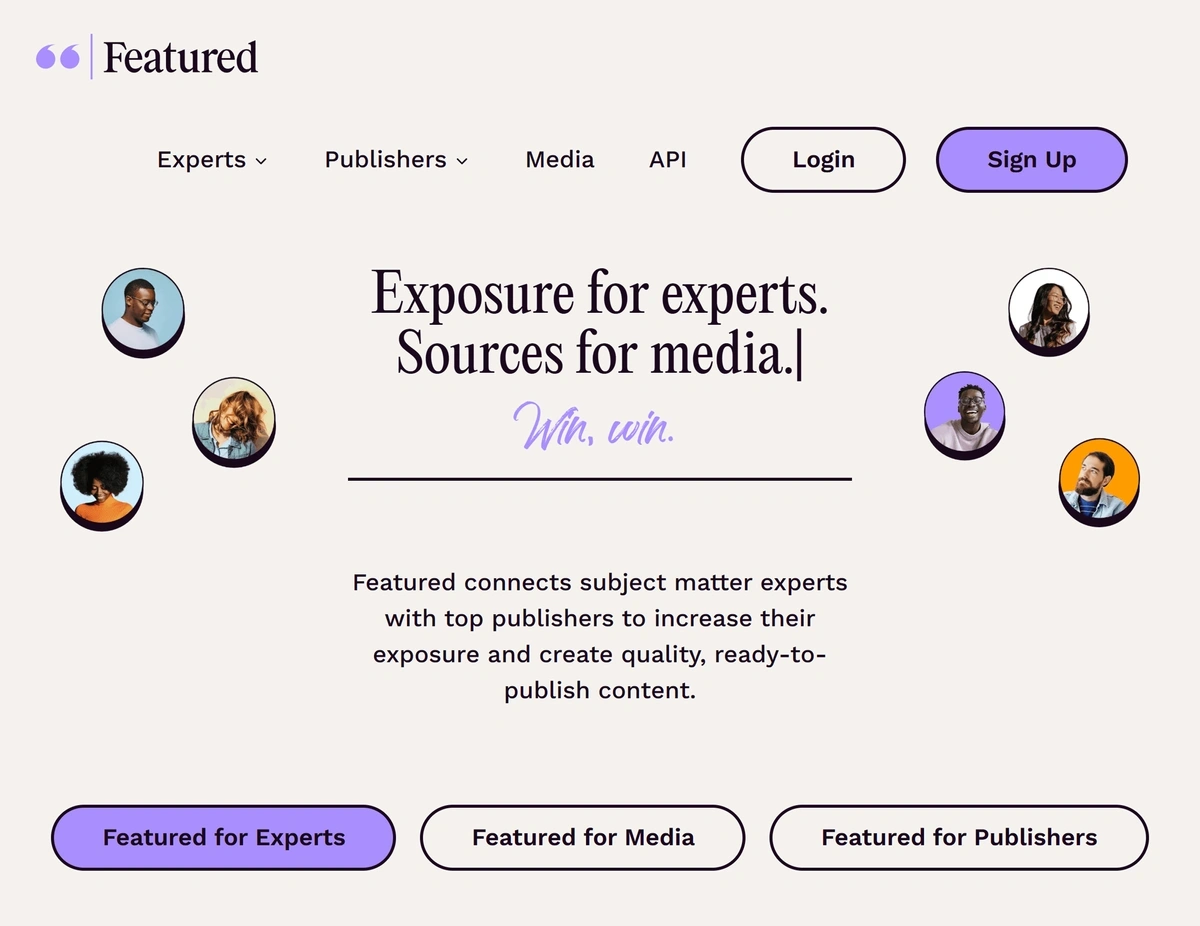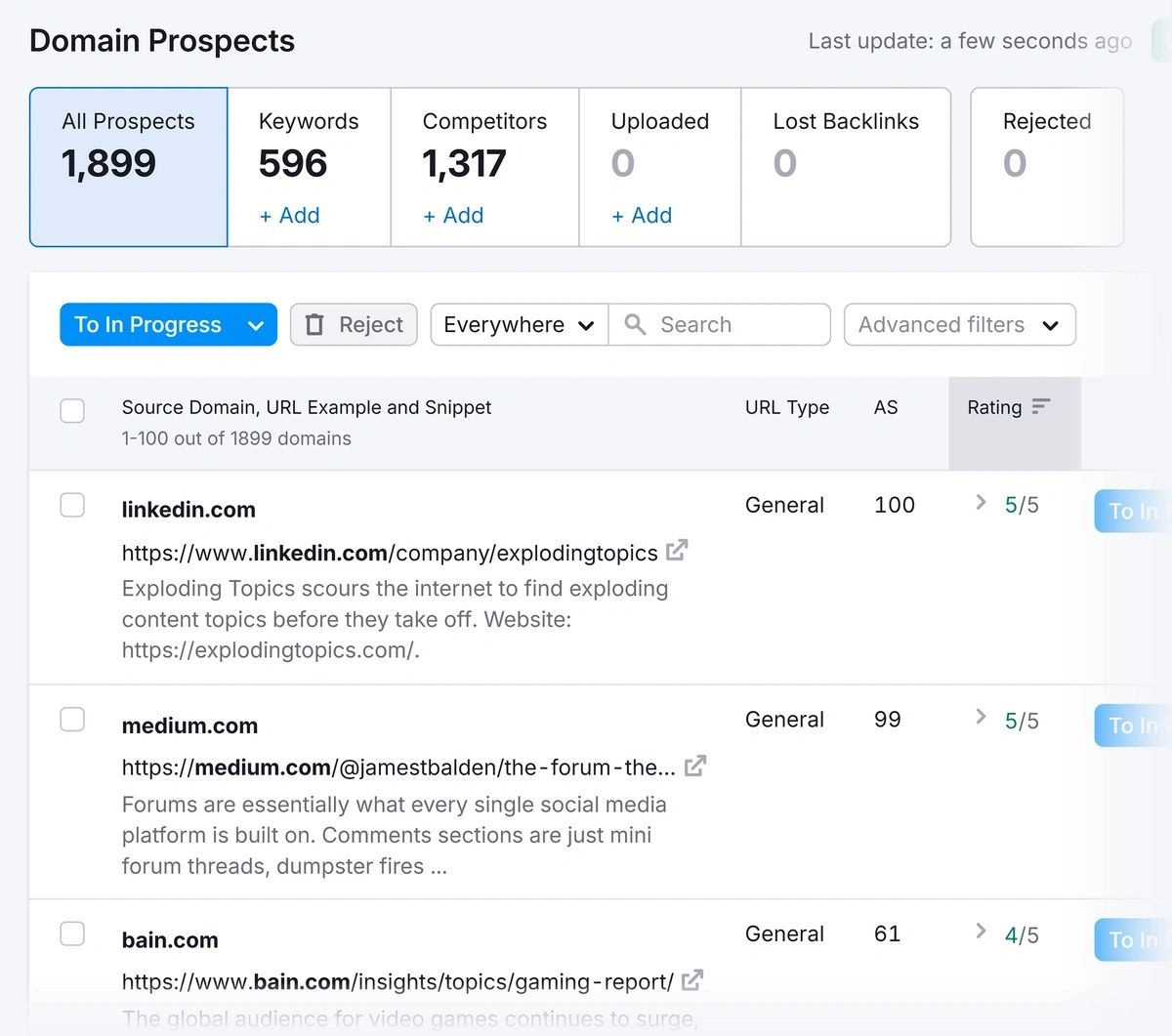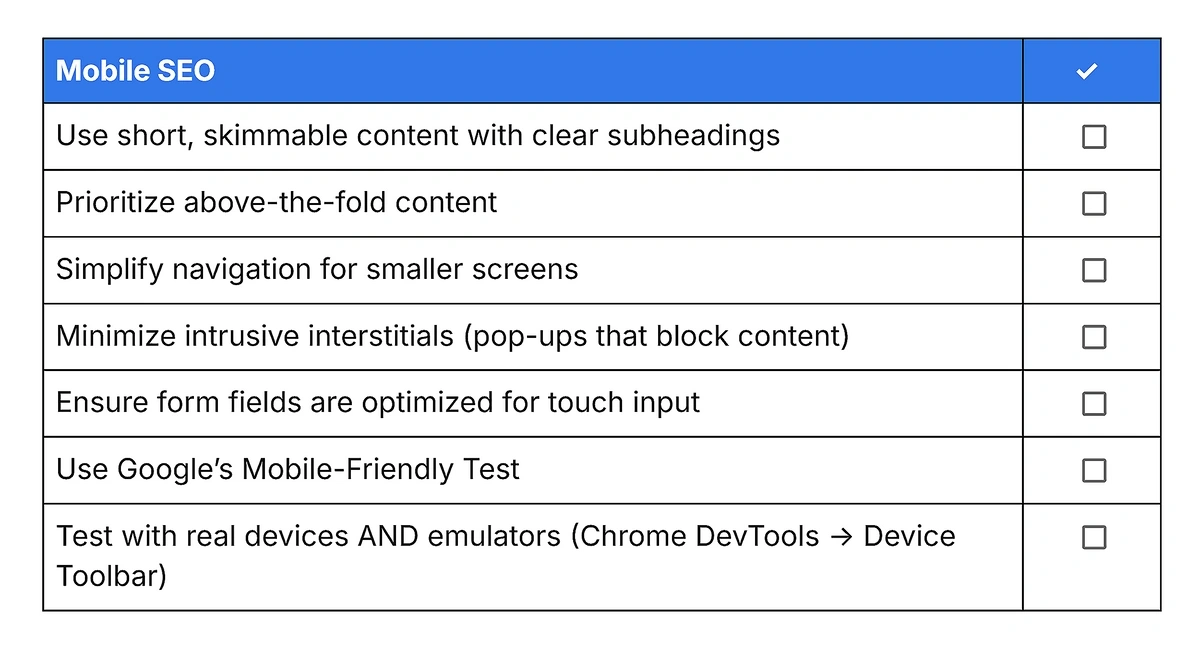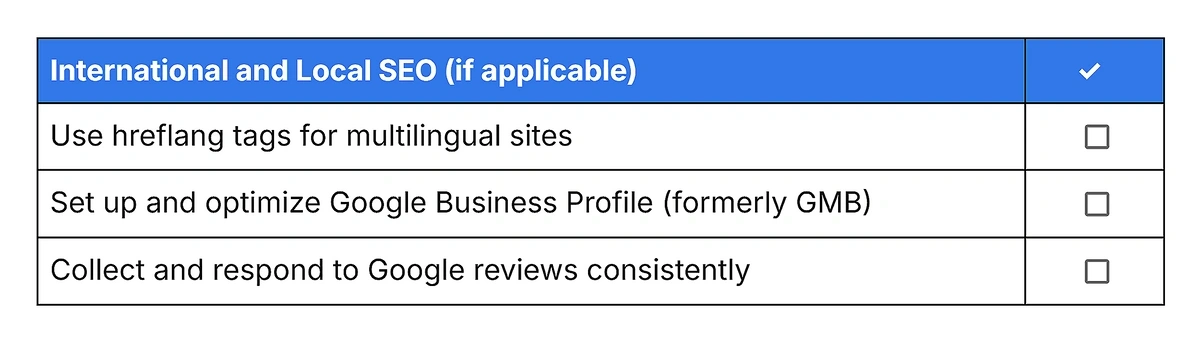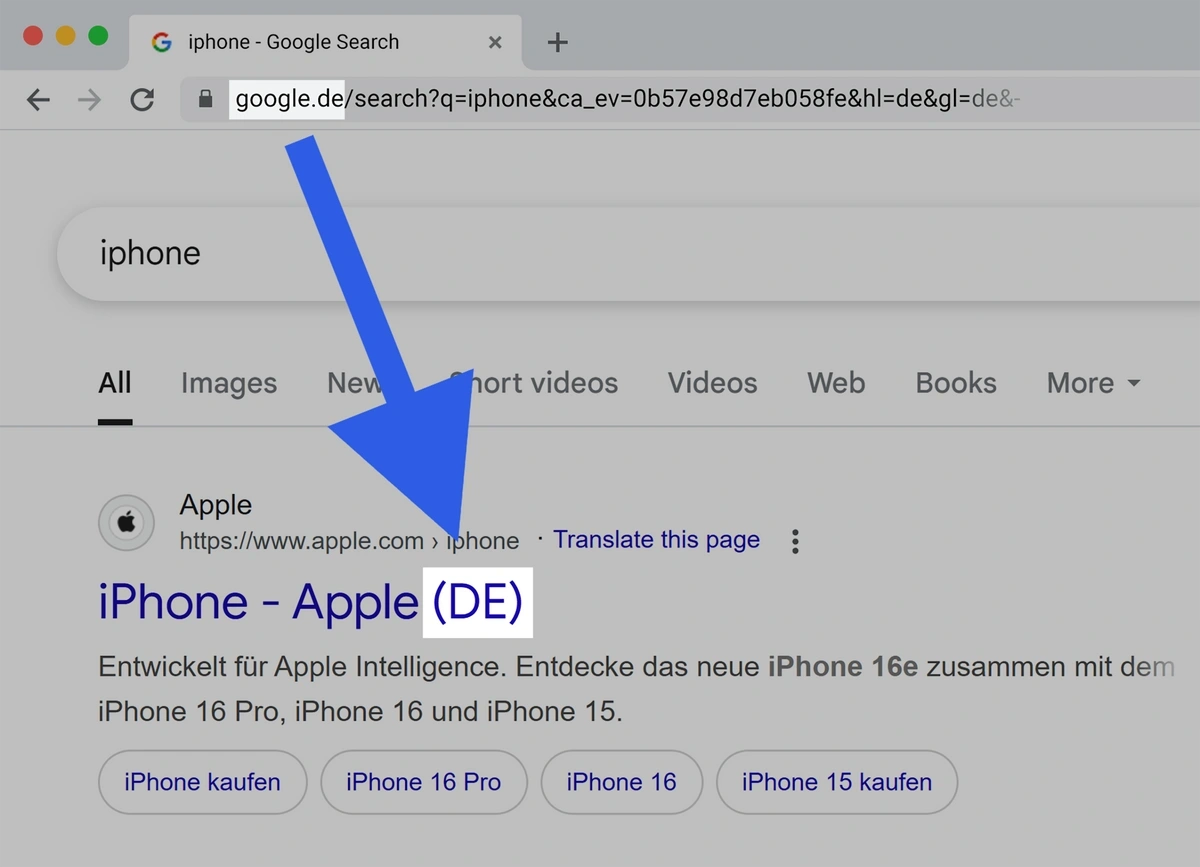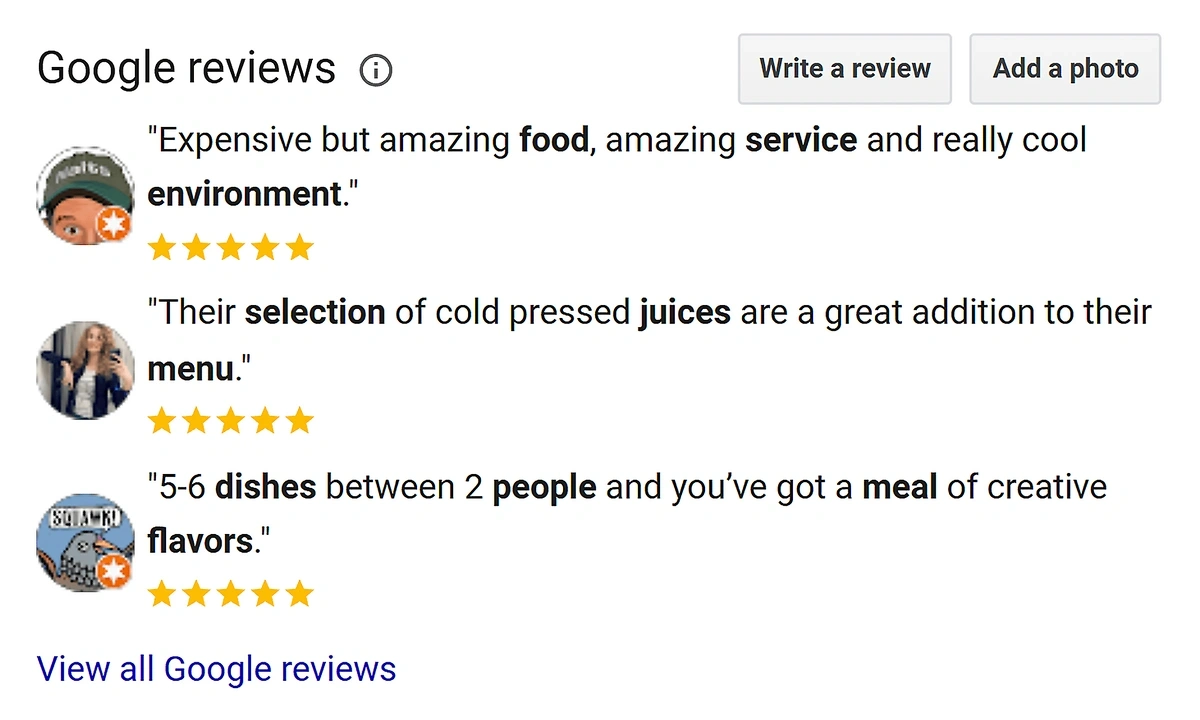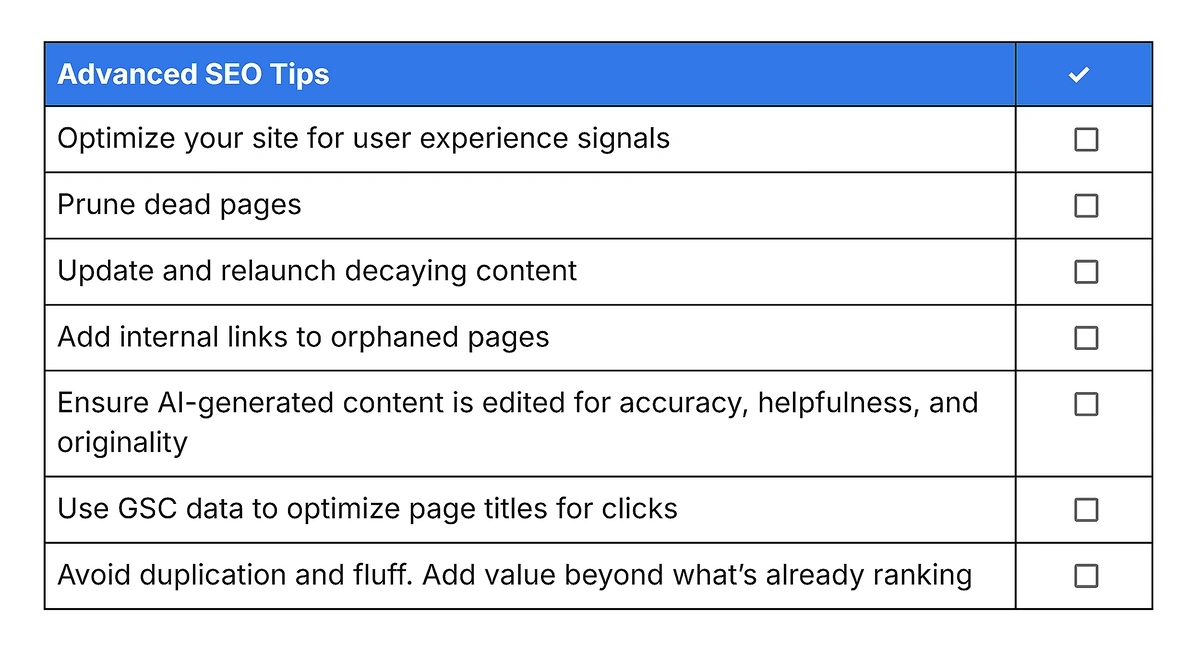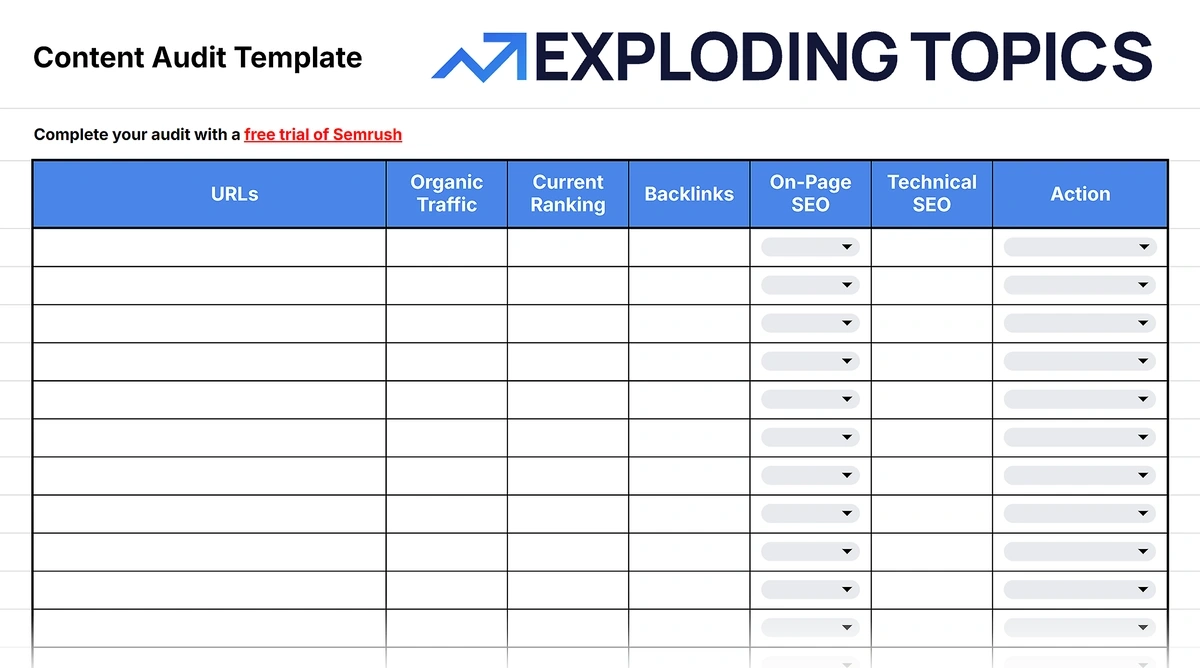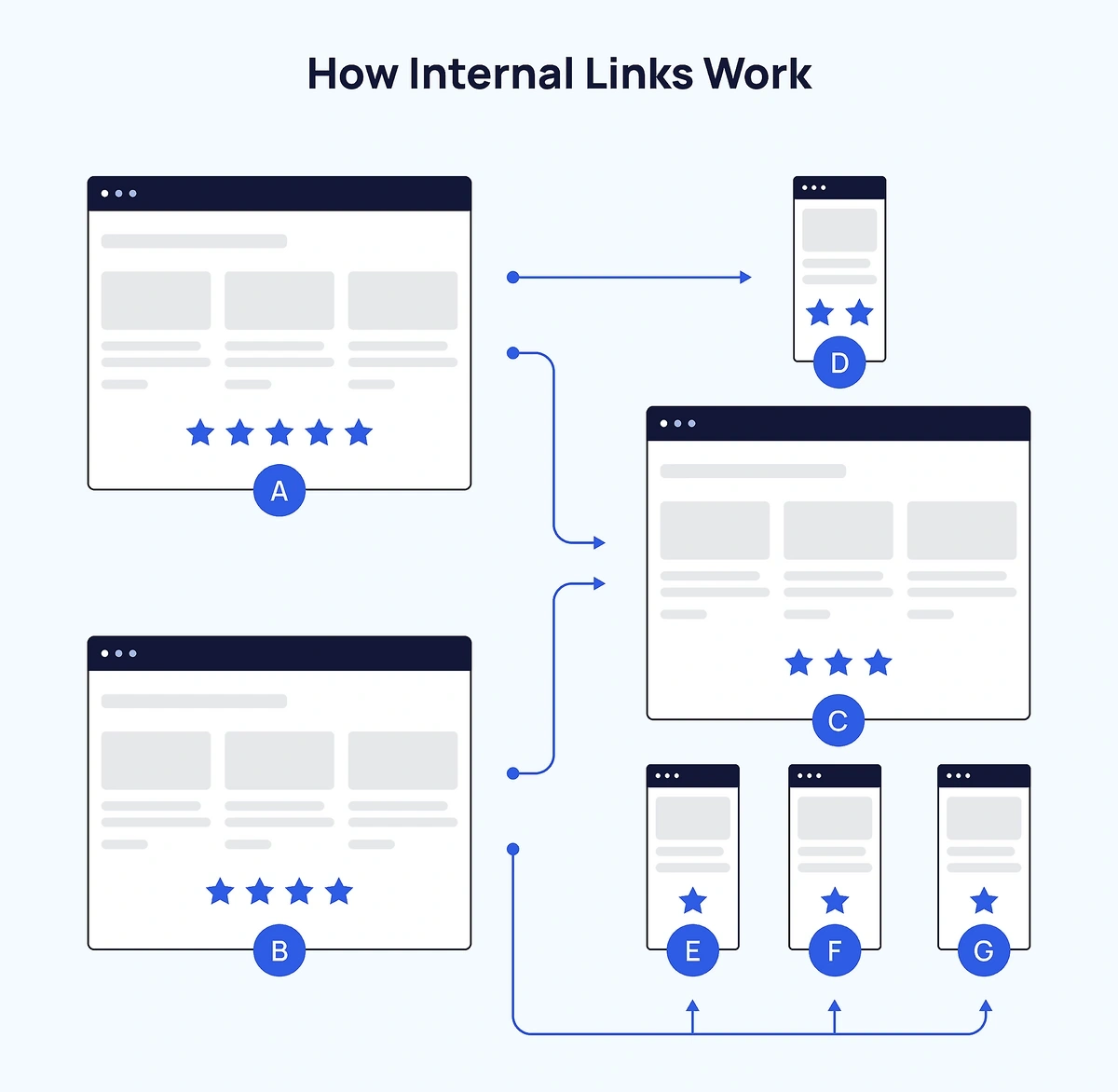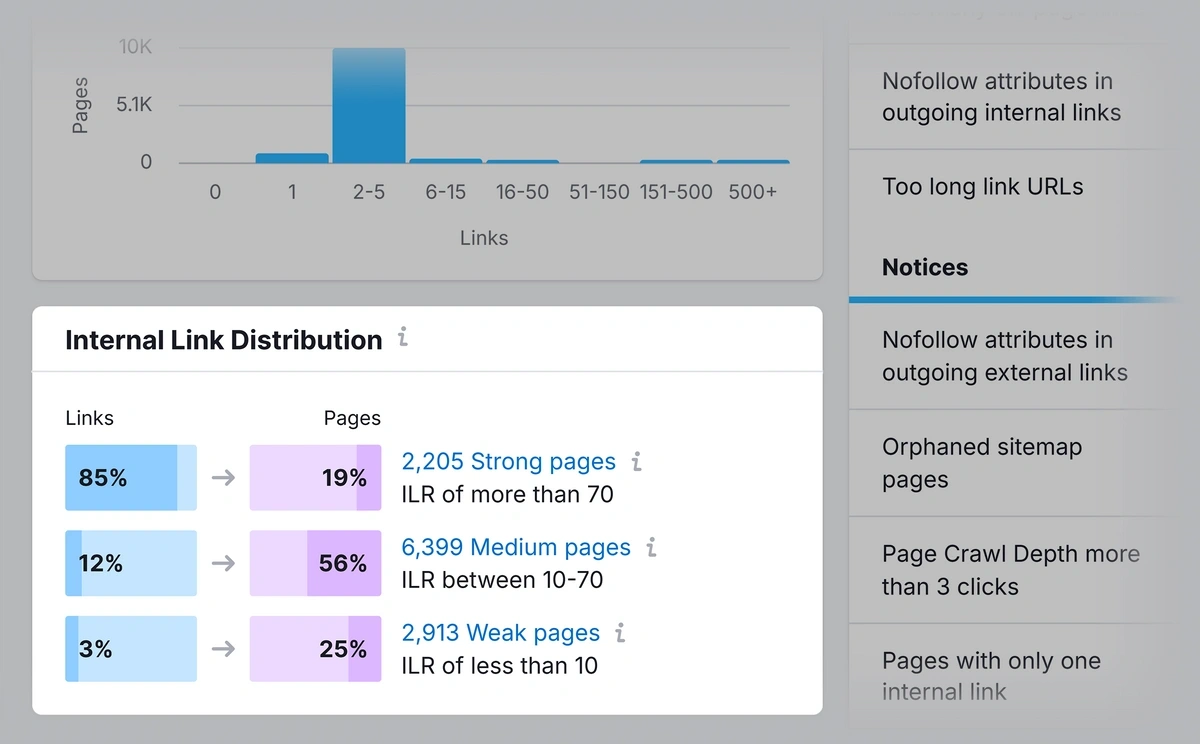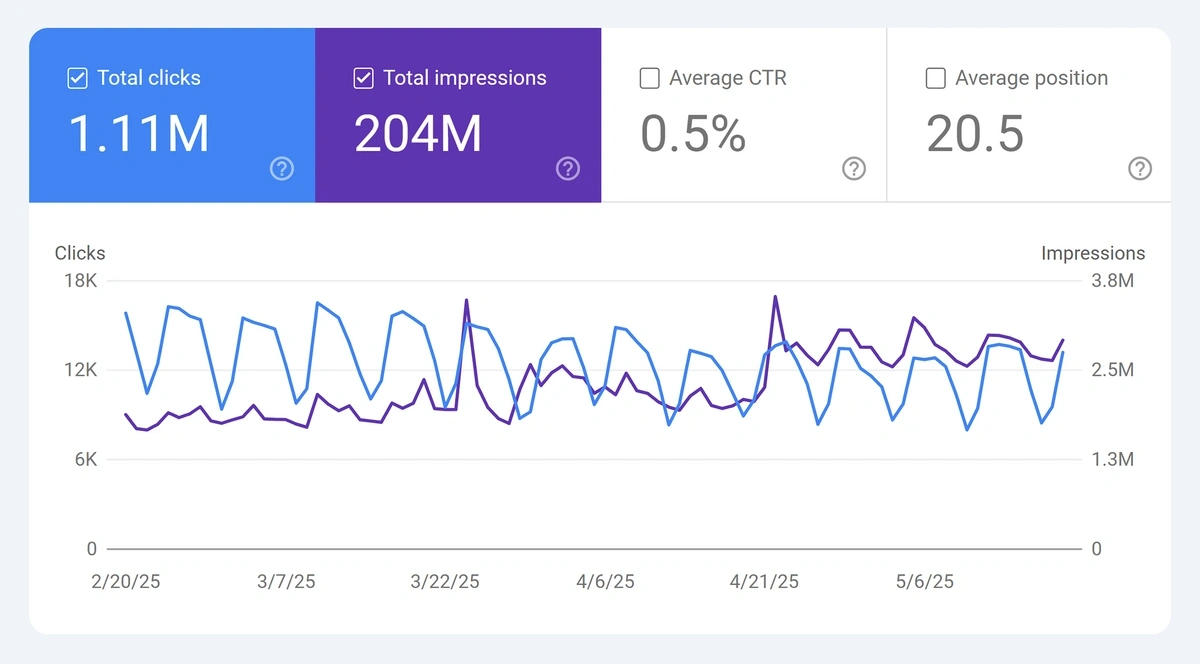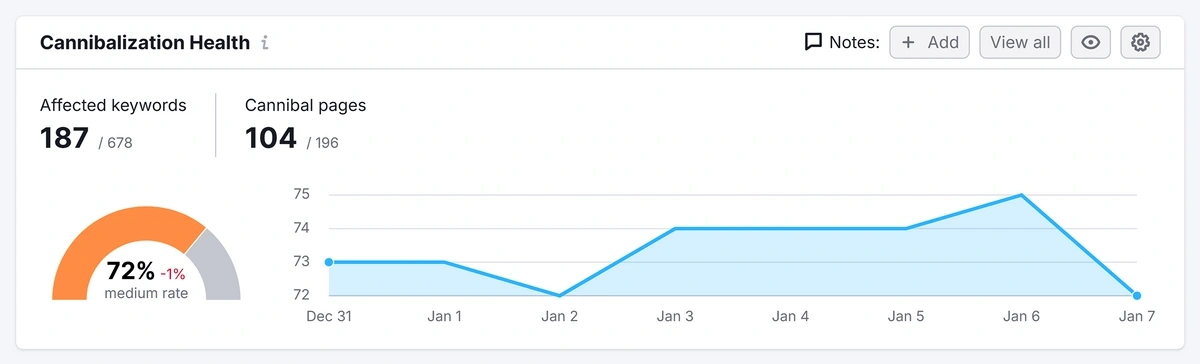Free SEO Checklist (Follow This and Google Will Love You)
SEO has many moving parts. It's easy to forget or miss a step, and doing so means losing rankings in the SERPs. Or not being ranked at all.
Fortunately, we've got the solution to that—our downloadable, free SEO checklist.
All you have to do is go down the page, checking off the tasks as you do them. Set up Google Search Console? Check. Install Yoast or Rank Math? Check.
Signed up for a free Semrush account or nabbed the 7-day free trial? Check and check.
Just doing those three simple things can help boost your site immensely. You'll be very impressed by what happens as you check more off the list.
How to Get the Most out of this Free SEO Checklist
This checklist isn't just any list. It's put together from all of our own best-ranking SEO posts here at Exploding Topics.
That means we're giving you the same list that we use to make sure our site and articles are optimized.
SEO Basics Section
When you're first getting started with optimizing your site, having the right tools at hand is the most important thing.
That's why our Basic SEO section in the checklist mentions signing up for and installing different apps and platforms.
Since this is the first section, I’ll run through the steps one by one. Make a copy of the checklist now to follow along.
Google Search Console
Google Search Console (GSC) is a platform that you connect to your site so that you can see how your site performs in search.
It shows you valuable information like:
- Which queries brought users to your site
- Which pages people saw in the results, but didn’t click on
You can connect Google Search Console to Semrush so you can keep all your metrics in one place.
Bing Webmaster Tools
Like Google Search Console, Bing webmaster tools is a platform that you can use to track your search placement. Only instead of Google, this tool is for Bing and the various search engines that use it.
Bing also powers:
- DuckDuckGo
- Ecosia
- Excite
- Yahoo!
- You.com
- ChatGPT (when search is enabled)
Bing traffic is less impactful overall compared to Google. But it’s still worth getting this checked off your list.
Google Analytics
Google Analytics (GA) is a necessary companion to Google Search Console.
The main difference between Google Search Console and Google Analytics is the type of information provided:
- Search Console shows you data about people who visit your site via search
- Google Analytics shows you information about all visitors, irrespective of source; you can see demographics, actions taken, and information about their actions on your site
It might take a little time to set up, but when you've linked your site to Google Analytics, you will get incredible insights into how your users behave and what works for them.
Want to Spy on Your Competition?
Explore competitors’ website traffic stats, discover growth points, and expand your market share.
Install Yoast or Rank Math (WordPress and Shopify)
If you're using WordPress or Shopify, you're going to want to install an SEO plugin. Either Yoast or Rank Math to help manage on page SEO.
These plugins can help manage your sitemaps, too. Accurate sitemaps are important for e-commerce sites in particular; as you adjust your inventory, you’ll want the sitemap to match.
SEO plugins can also help you determine:
- Whether your content focuses on the right keywords
- What reading level the text is
- How keywords are distributed
This can help you to optimize each page without keyword stuffing.
Make Your SEO ROI Projections
Next, you'll want to determine just how much time, money, and energy to invest in the SEO audit of your site.
After all, the first position in SERPs gets 10x more traffic than the tenth, which means there are a lot of conversions on the line.
Luckily, Semrush has a return-on-investment (ROI) formula for SEO that you can use to figure that out. This post has a full breakdown of all the numbers you need to fill out the formula and figure out your ROI.
Once you have the numbers you need, calculating your ROI from SEO is easy.
Use the same formula you saw before:
SEO ROI = (SEO revenue - SEO costs) / SEO costs
Let’s assume that in one month, your SEO campaign generated $200,000. And the cost of investment was $40,000.
Plug these figures into your formula:
($200,000 - $40,000) / $40,000 = 4
That means for every $1 you spent on SEO, you saw a return of $4.
In other words, your ROI is 400% (4 x 100 to get a percentage).
That's all there is to it.
Use this formula to calculate the ROI of your SEO campaign across any period you choose. As long as you know the costs and returns.
Keep in mind, SEO improvements don’t work overnight. It very well could take months to see the results from your efforts.
Just be sure to keep tracking placement in Search Console and Google Analytics to make sure that your investment is paying off so that you can decide if the ROI is enough to continue.
Get a Free Semrush Account
Rounding out the Basic SEO section of the checklist, we highly recommend getting a free Semrush account. Or starting a 7-day free trial.
You get a suite of professional marketing tools that are completely free to try, including:
- Keyword Magic Tool to support your keyword research and content planning
- Site Audit to review technical SEO, including site speed
- SEO Writing Assistant to help you improve your content so it ranks well
Completing this item finalizes the basic section, providing you with a good foundation for the remaining steps.
Build a winning strategy
Get a complete view of your competitors to anticipate trends and lead your market
From this point, I’ll pull out the most important items in each section of the SEO checklist.
Keyword Research Section
Checking off the list as you go, make sure you dedicate time to finding long-tail keywords.
For many niche sites, long-tail keywords are going to be your primary traffic- and conversion-drivers.
Google Suggest—you probably call it autocomplete like almost everyone else—is a fantastic way to do this.
Type in your main keyword and see what Google autopopulates, based on what other people are searching for.
Exploding Topics has a free keyword research tool, too. It will give you a list of related, long-tail keywords based on your initial search term.
The volume is an indicator of popularity, so you know what to focus on. KD % shows you the difficulty you'll have in ranking.
You can also use the Semrush Keyword Magic Tool in much the same way.
It's not uncommon to use Reddit or Quora for long-tail research as well, looking at the questions that users ask and the conversations being had. You can then return to your site and create content around them yourself.
To find even more questions, you can manually check the People Also Ask by searching on Google or use the tool AlsoAsked.
On Page SEO Section
Now comes the fun part: on page optimization. You can start checking these off the list as you go through your existing site and improve the on-page SEO of content you have already written.
Strategic Keyword Placement
Many of the items in this section are about using your primary keyword in the right places.
While you don’t want to “stuff” keywords into your post, using the most important keyword helps Google understand what your content is about.
Our SEO checklist explains where you should put it:
- Slug (the end of the URL - usually derived from the page title)
- Title tag
- Meta description
- Headings
- Image alt text, if it makes sense
As long as the content reads naturally, you can use your primary keyword in the body of the post as well.
If you find yourself putting it in every paragraph multiple times, you should revise your content. That is almost certainly going to be considered overstuffing.
To drill down into this, Semrush has a metric called TF-IDF. It shows you how often you’re using keywords and compares your usage to competitors’.
Find out more about measuring TF-IDF in our guide to semantic keywords.
Secondary Keywords with Semantic Relevance
Secondary keywords are different from long-tail keywords in that they have a slightly different search intent.
For example, a page might provide both the information the user is looking for, and it might also have high conversion for those with commercial or transactional intent.
Semrush usually shows you the different intents for a single keyword. You can see here that “chewy” and “offerup” have two intent labels next to them:
Secondary keywords help you to answer queries more comprehensively.
(They can also reduce your bounce rate. People will find the information they want and the actions they want to take, so they will not leave dissatisfied and go elsewhere.)
Get More Search Traffic
Use trending keywords to create content your audience craves.
With this in mind, it's worth mentioning that you should be monitoring and tracking any changes to these pages.
You can use the Semrush Position Tracking tool to easily set up different projects to monitor keyword performance on different sites.
Internal and External Links
Our SEO checklist talks about internal and external links.
External links build authority and provide your users with information, as long as you link to quality sites.
For example, on Exploding Topics, we link to the source of statistics or studies that we’ve used in our research.
You should use keyword-rich anchor text to indicate where the reader will end up if they click.
Do not, however, go overboard and try to stuff too many keywords into anchor text or make it awkward to read.
For example, linking to this post with the text "the only downloadable SEO checklist that SEO newbies and experts will ever need to boost their SEO knowledge" is pretty bad.
But you could link to it with the keyword-rich anchor text "SEO checklist from Exploding Topics".
Internal links, or links that point to another page of your site, are also important.
Here’s an example where we linked to one of our free SEO tools:
Internal links help users to navigate your site, and they also make it easier for Google to understand your site structure.
This builds authority and gives the crawler a simple path to your site's structure all at once. If you don't have links to some of your best content, there's a high probability the crawlers might not even see it.
E-E-A-T and Content Credibility Section
Who you are matters almost as much as what you publish.
Google has a system that grades a site based on four criteria:
- Expertise
- Experience
- Authoritativeness
- Trustworthiness
These collectively gauge the credibility of the content you create.
That sounds pretty daunting—and it can be—but our SEO checklist has some simple ways you can showcase each of these to search engines and readers.
First, create author bios for your writers and creators that link to their social profiles and other sites to prove they're who they say they are, and they know what they say they know.
Doing so will also have your readers get to know them as people, not just names on a screen, which builds trust.
Then, always be sure to cite credible sources in your articles. While you may be an expert in your field, a large part of Google's methodology is making sure that you know enough to find good information.
You can also show first-hand experience with the topic, providing anecdotes and other proof that you've dealt with the content field before.
These kinds of stories boost your site's E-E-A-T signals and only compound with the other layers you've added so far.
Also, if you're in a YMYL (Your Money, Your Life) niche such as medicine or finance, it's incredibly important to disclose your credentials.
If you're a doctor or lawyer, say so. If you've worked on Wall Street for twenty years, it's important to mention that, since misinformation in these sectors can have a real effect on peoples' lives.
Content Section
Earlier, you checked off the SEO plugin that you installed. Here's where it becomes even more useful.
Yoast, Rank Math, and Semrush all have ways to measure your content's readability. This is an important score to watch because the number one thing your content needs is clarity.
If the reader—or the search engine crawler—doesn't understand what it's about, then there is no chance it will convert or rank.
Semrush has a full-featured writing assistant and a readability checker that you can use to ensure that your content is as clear, concise, and well-written as possible.
You want to make sure:
- Your content isn't keyword-stuffed
- You're not overloading your readers with too many images or links
- Your paragraphs are the right length
- Your text is easy to read
Plus, tools like these help ensure that you're adding original information, so the reader gets something unique from your site that they can't gain from your competitors.
To read more about ways to add original insights to your content, check out these tips on information gain for blog writing.
Finally, did you notice the item about “chunking”?
“Chunking” is a fancy way of saying that your content should be well-organized into sections, with one clear and descriptive heading per section.
This makes it easier for readers and LLMs to find the information they’re looking for.
Technical SEO Section
Technical SEO can make or break your site. Even doing everything else right, Google will penalize you for technical issues. It may even exclude you from SERPs.
Pay attention to metrics such as Core Web Vitals through the Semrush Site Audit Tool and Google Search Console.
For example, if Google Search Console shows your site has slow-loading images, you can use TinyPNG to compress them or convert them to a web-friendly format like .webp.
Your CMS might handle this automatically, so be sure to check before installing any external software or using other apps. Overcompressed images look terrible and can hurt E-E-A-T because you look like you don't know what you're doing.
How your site's data is structured can also be a major issue. I use Semrush Site Audit to check whether my site's schema markup is in good shape.
Schema gives search engines more information about the type of content on the page. You don’t want your review site to have schema for an e-commerce store. When that happens, Google and other search engines can't tell what the site is about.
Link Building Section
Backlinks mean a lot to Google. Search engines judge your reputation partly on the number of other sites that link to you.
You can get backlinks by contacting people at other sites and sharing content their readers might be interested in so they can link to it.
One way to do that is through sites like Featured.com, where you are connected with companies to provide content for them, and you will get a backlink in your bio or elsewhere.
The Semrush Link Building Tool is even better because it automates the link search and the communication.
You enter the keywords you want to rank for and the URLs of the competitors you would like to bypass in the SERPs.
It then gives you the best link prospects.
Additionally, you can connect your Gmail account and send messages to those site owners to help you get links pointing in your direction with Semrush templates.
Ideally, creating original content of a high quality really helps when trying to get backlinks. Infographics and charts are great because people can link to you as the source. Journalists use these kinds of resources all the time.
Original studies with statistics also perform very well at getting backlinks to your site.
Mobile SEO Section
Mobile SEO is a little different from traditional desktop search.
It involves optimizing for a much smaller display.
That’s why our SEO checklist recommends that you prioritize important pieces of information, and ensure they are above the fold on mobile. Google checks how much people have to scroll to get to the information they want.
Plus, it's just good UX to not waste readers' time. If someone doesn't find what they want within a few seconds, they'll bounce right off your site and onto someone else's.
Pop-ups and Ads
Ads and pop-ups are ubiquitous and aren't going anywhere, and they're fine to use on your site.
However, if you have too many ads, Google will ding your site in its mobile-friendliness test. Especially if they obscure your content on mobile.
If people can't get to the content or see the content, then why would the search engine send them to your site?
Search engines do want you to meet these standards and don't want to penalize you on principle. They often provide tools for testing your site. Chrome Dev Tools is a major one for Google, as is the Bing mobile friendliness test.
International and Local SEO Section
If this section of the SEO checklist isn’t relevant to you, you can skip it.
Some businesses have a local audience, or serve customers in their own country.
If you have an international audience, consider translating your site into the most common languages using a plugin or service. You need to include hreflang tags so Google and other search engines will know to show the regional language if there is one available.
If you're a local business, such as only targeting a city or smaller region instead of being a nationwide or global brand, Google Business Profile is one of the most important profiles you can set up.
For local businesses, reviews can be your lifeline to customers and clients. The more you can get on Google Business Profile, the better. Reviews show that you are a legitimate business and brand, but also that people like what you do and that your reputation is good.
Because of factors like E-E-A-T, brand reputation is a huge part of SEO. Read our guide on how to monitor your brand reputation.
Advanced SEO Tips Section
The tips in this section can give you an edge over your competitors.
As Google changes the way it ranks results, SERPs are more competitive than they have ever been, and you have the added challenge of ranking in AI Overviews.
You need to eke out every bit of SEO from your site that you can.
These might have been optional years ago, but now, they are as important as basic keyword research:
Optimize Your Site for User Experience Signals
As I mentioned above, you have to make sure that the experience of using your site is good for the user. Audience attention spans are fleeting, and Google knows this.
If your site doesn't work right or provides a bad experience, then Google will pass you by.
Prune Dead Pages
If you have great content on 10% of your site and subpar content on the other 90%, Google won't rank you.
Especially if that 90% hasn't been viewed more than a handful of times in the past few years.
As you work through the SEO checklist, do a content audit. Delete content if you can’t update it.
You can use our free content audit checklist for this step.
Once you do a site audit of underperforming content, you will have a tight, optimized site that Google will be more likely to send to the top of the SERPs.
Update Old Content To Prevent Decay
If you have content that formerly performed but currently doesn't, it may just need a refresher.
Go in, rewrite it, revise it, add more links, change the images around, and make sure that everything has been polished as well as you can get it.
If you do a major update to improve the freshness, adjust the publishing date so that it relaunches to your audience. Google will see the updated date, already have the URL indexed, and you will get the benefit of ranking with fresh content and established domain authority.
Ensure No Important Pages Have Zero Internal Links
As I mentioned above, internal linking is how you indicate your site's structure to Google and tell it which content is interrelated.
Pages with many internal links pointing to them get the benefit of being considered authoritative, which can help them to rank.
If you have a page filled with fantastic information, but no links are pointing toward it, Google crawlers might infer it's unrelated to anything else on your site. This can affect E-E-A-T.
In some cases, search engines will see this as a silo and not know how to categorize the page.
Check your internal link report in Semrush Site Audit:
These sorts of orphaned pages can affect your rankings because none of the information stated is cited or referenced. Additionally, readers won't be able to continue to research or stay on your site, affecting bounce rates and conversions.
With that in mind, tools like AIOSEO's internal link tool can help locate these orphaned pages and help find pages that relate to each other. You can also optimize these pages using Semrush's site audit and its Internal LinkRank score.
Check All AI Content for Accuracy
If your site incorporates AI tools in any way, you need to go over anything it creates multiple times to verify the content is accurate and useful.
Sometimes, sites use AI to scale content in ways that don't add value to the reader. Using AI to create more or longer content for the sake of having more or longer content will eventually harm your rankings.
You want everything on your site to have a reason to exist. If AI has added something that is extraneous, prune it.
More than that, if you find that AI has generated content that sounds too similar to content you already have on the site, cut it or edit it so that it can stand on its own.
Periodically Optimize Titles Based on Search Console Info
Google Search Console provides information like how many users see your content as well as how many users click on it. You can also see which queries get the most impressions and clicks.
Use this information to fine tune your titles in to work even better for various queries. If the title works great for one query term, but less well for half a dozen, you can use that information to create a better title that will work for all of them.
Doing this periodically will keep your content fresh for both readers and search engines.
Avoid Duplication and Fluff
Duplicate content doesn't just confuse search engines about which pages should rank. It confuses readers about what information or actions are important.
It can also frustrate readers because they can’t complete tasks or purchases.
You want your site and everything on it to be clear, concise, and easy to navigate. You want to funnel your users to their end goal, not have them aimlessly click around your site and then leave unconverted or uninformed.
Fortunately, Semrush Position Tracking shows you when you have two pages ranking for the same keyword, which can be an indicator of duplicate content:
Check This Off Your List
If you haven't already, download our SEO checklist and run through it for your sites. It may take some time to complete every action, but by the time you've finished, your site should see an explosive rise through the SERPs.
We've compiled this list based on information of our own best-ranking articles, so you know it works.
Be sure to sign up for Semrush, too, and take advantage of the wide array of tools the platform offers. Between site audits, backlink optimization, writing assistance, and keyword research, there's a tool for everything that will make Google love your site.
Stop Guessing, Start Growing 🚀
Use real-time topic data to create content that resonates and brings results.
Share
Newsletter Signup
By clicking “Subscribe” you agree to Semrush Privacy Policy and consent to Semrush using your contact data for newsletter purposes
Written By


BJ has over fifteen years of experience in content management and SEO. He has worked as a content team lead and editor at major Sa... Read more