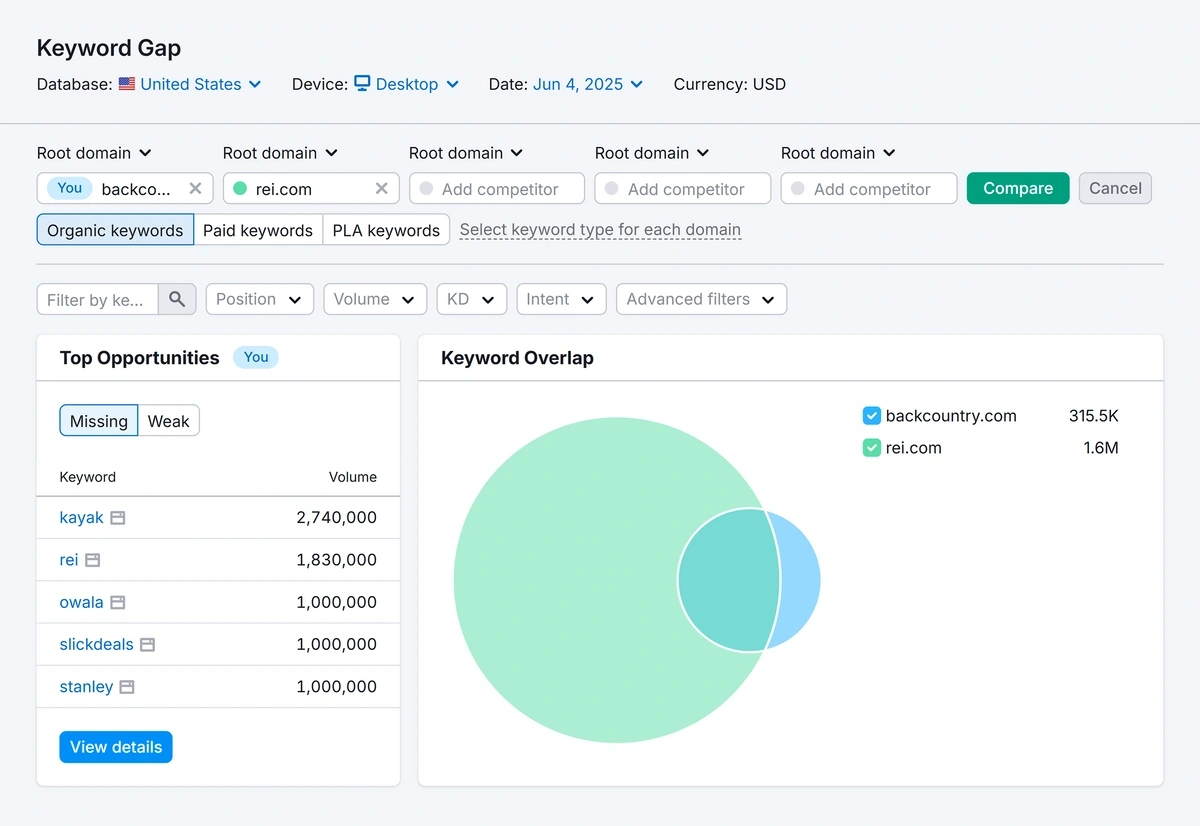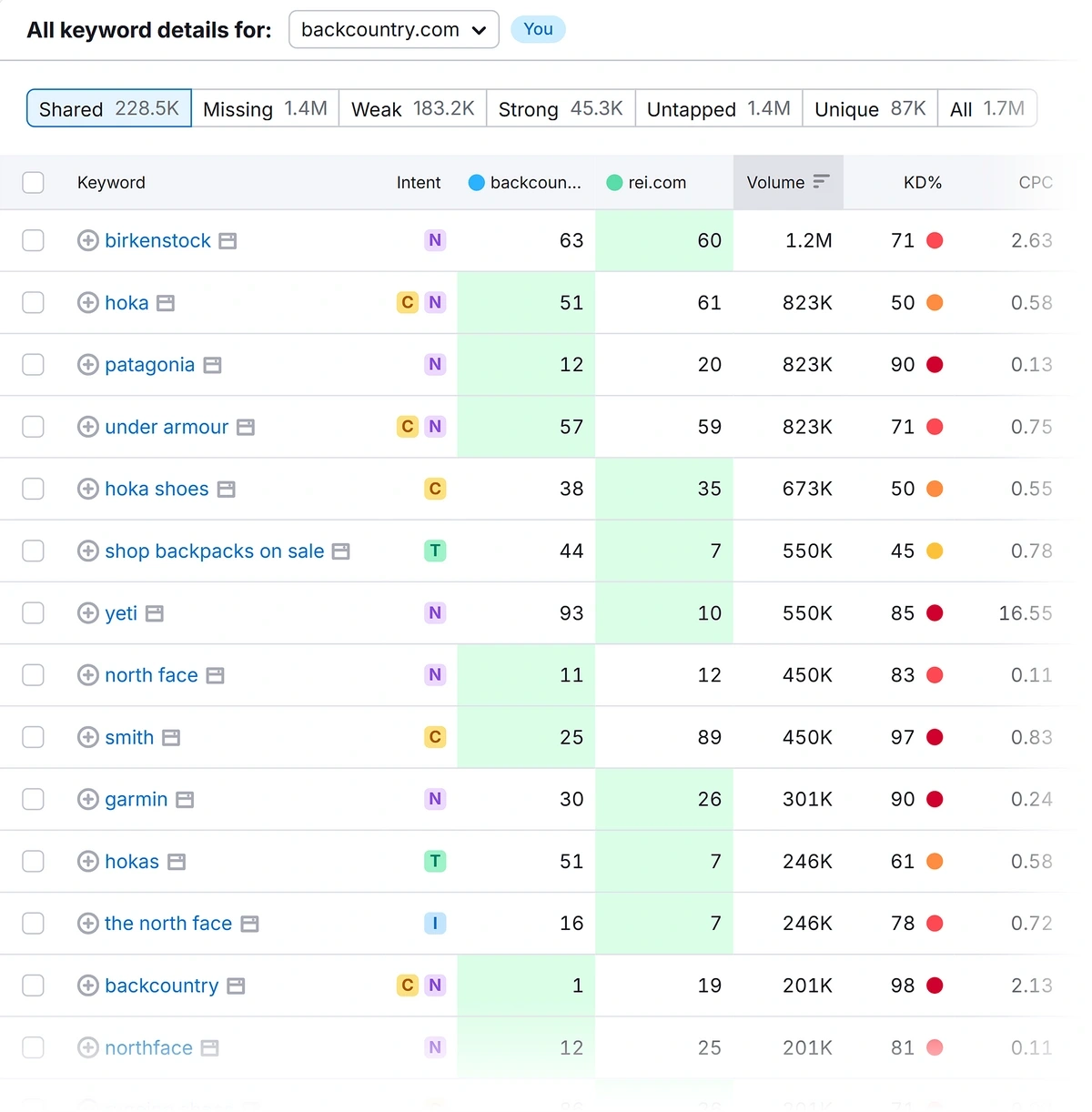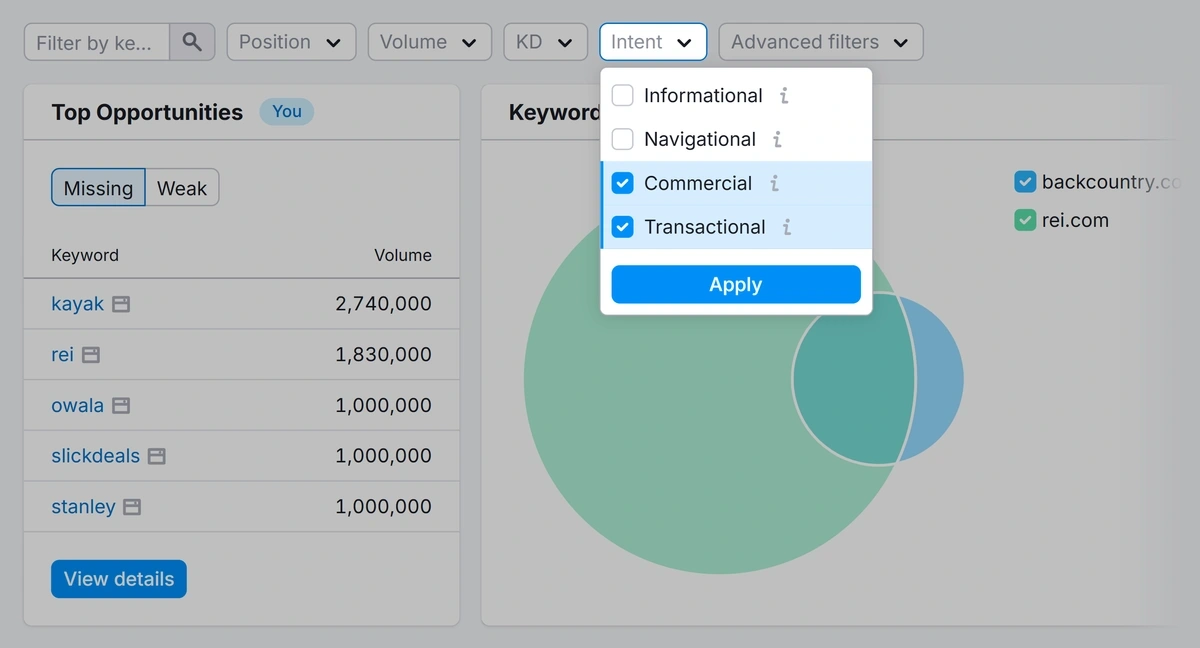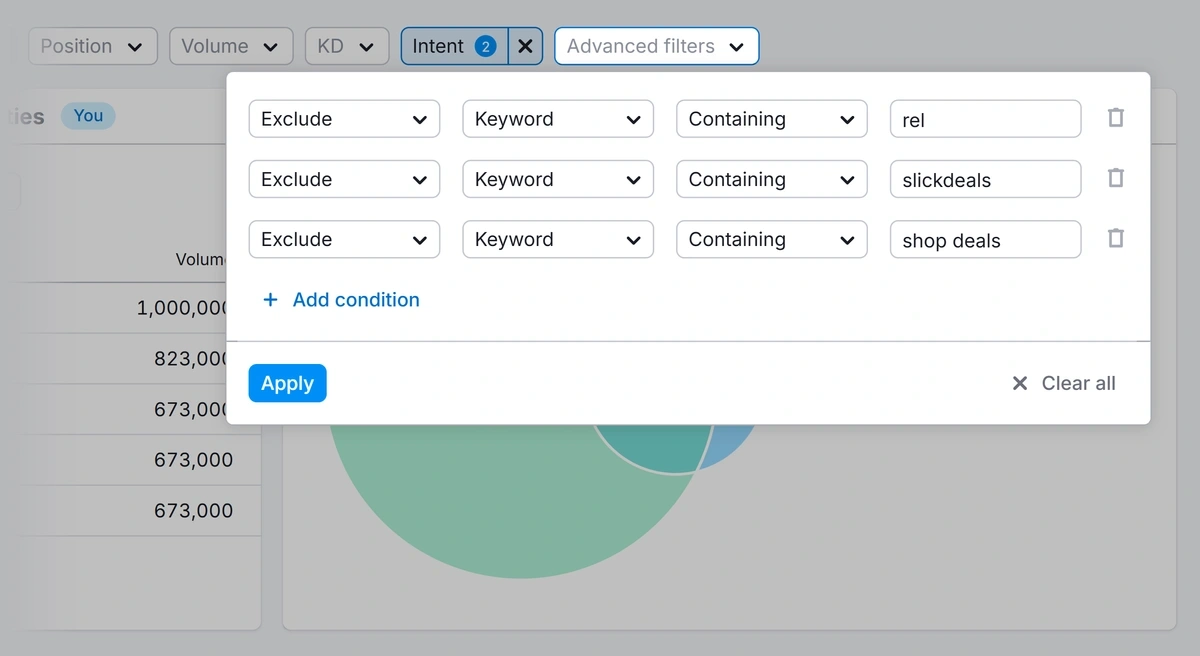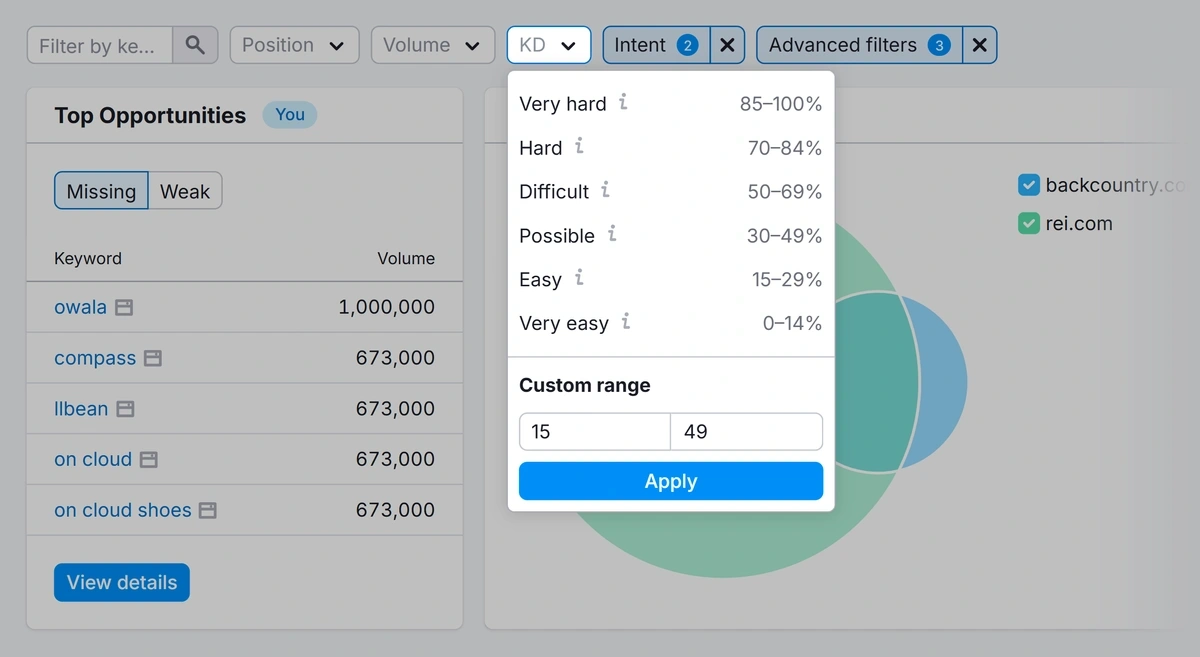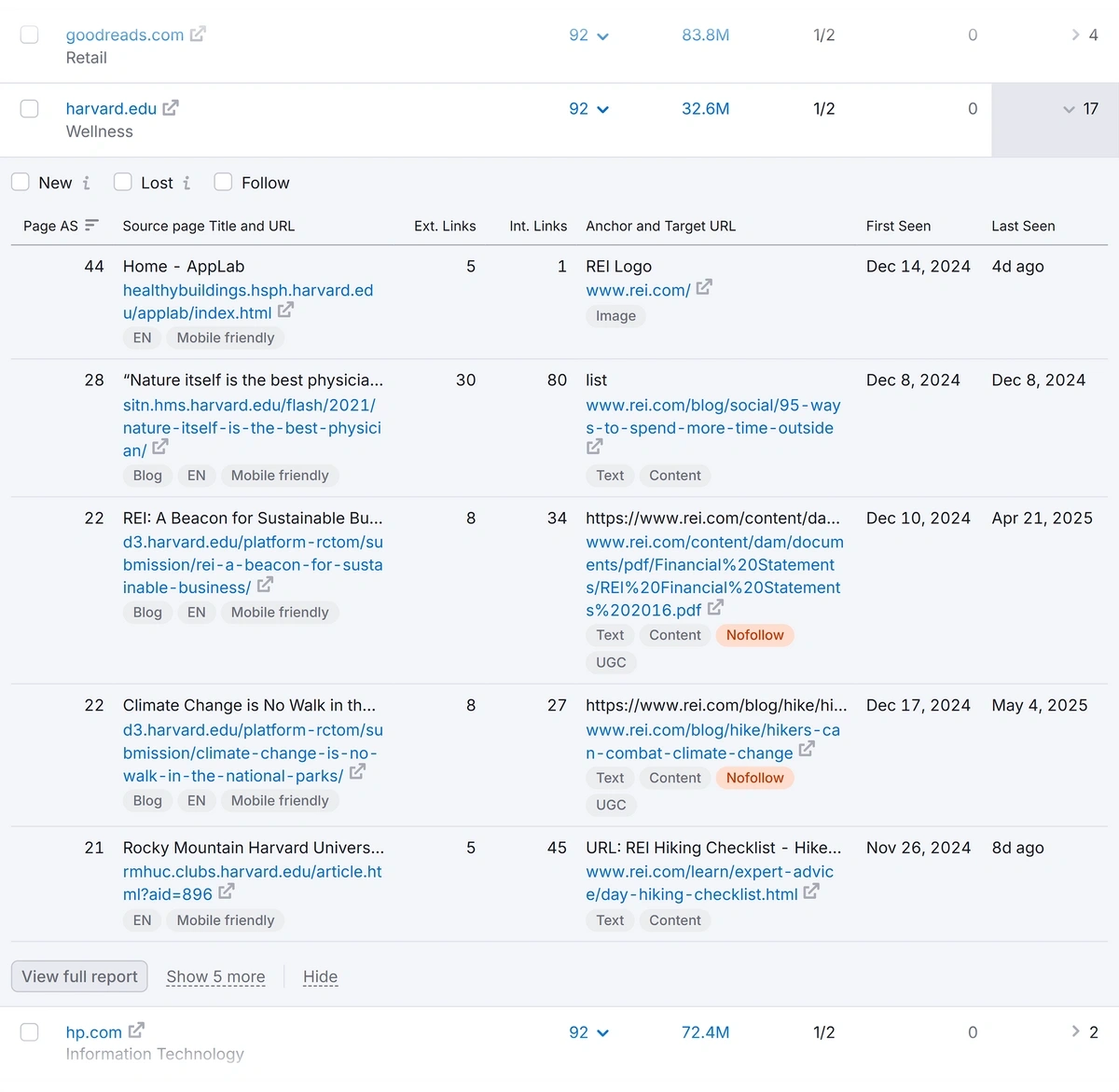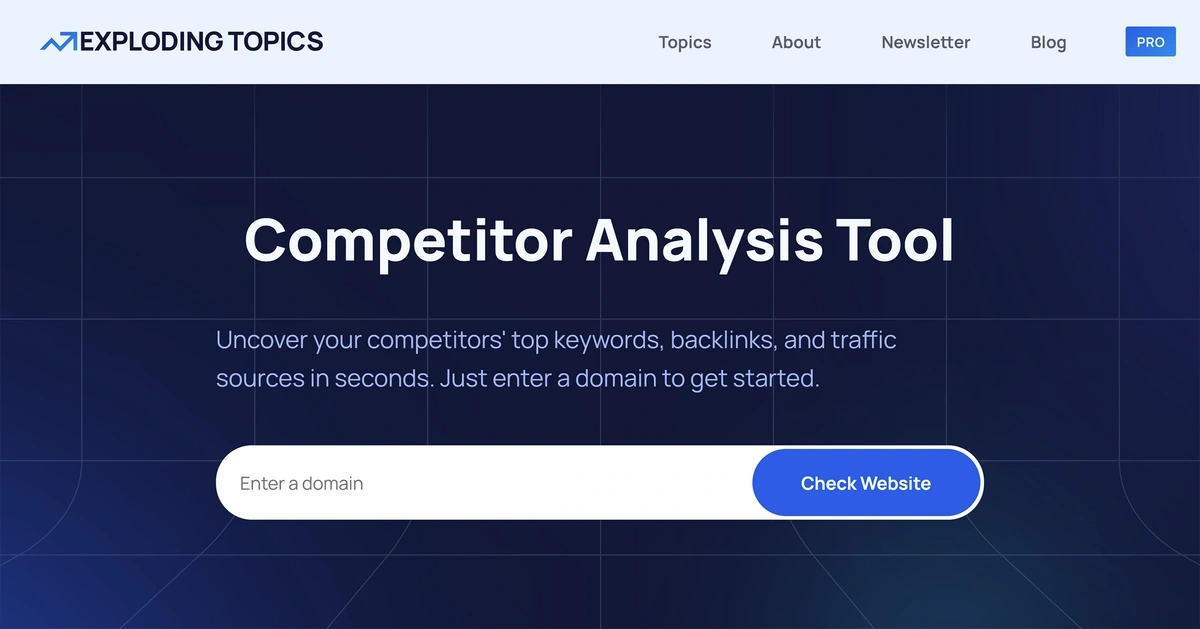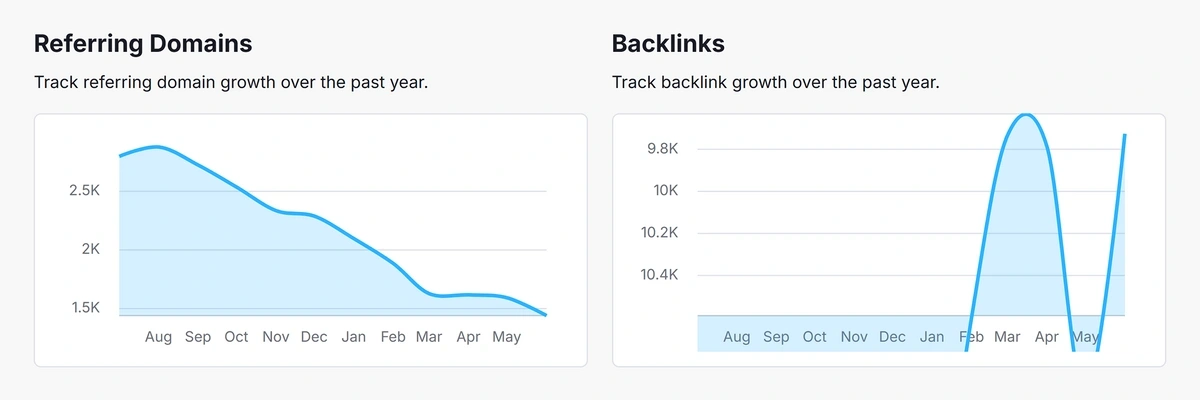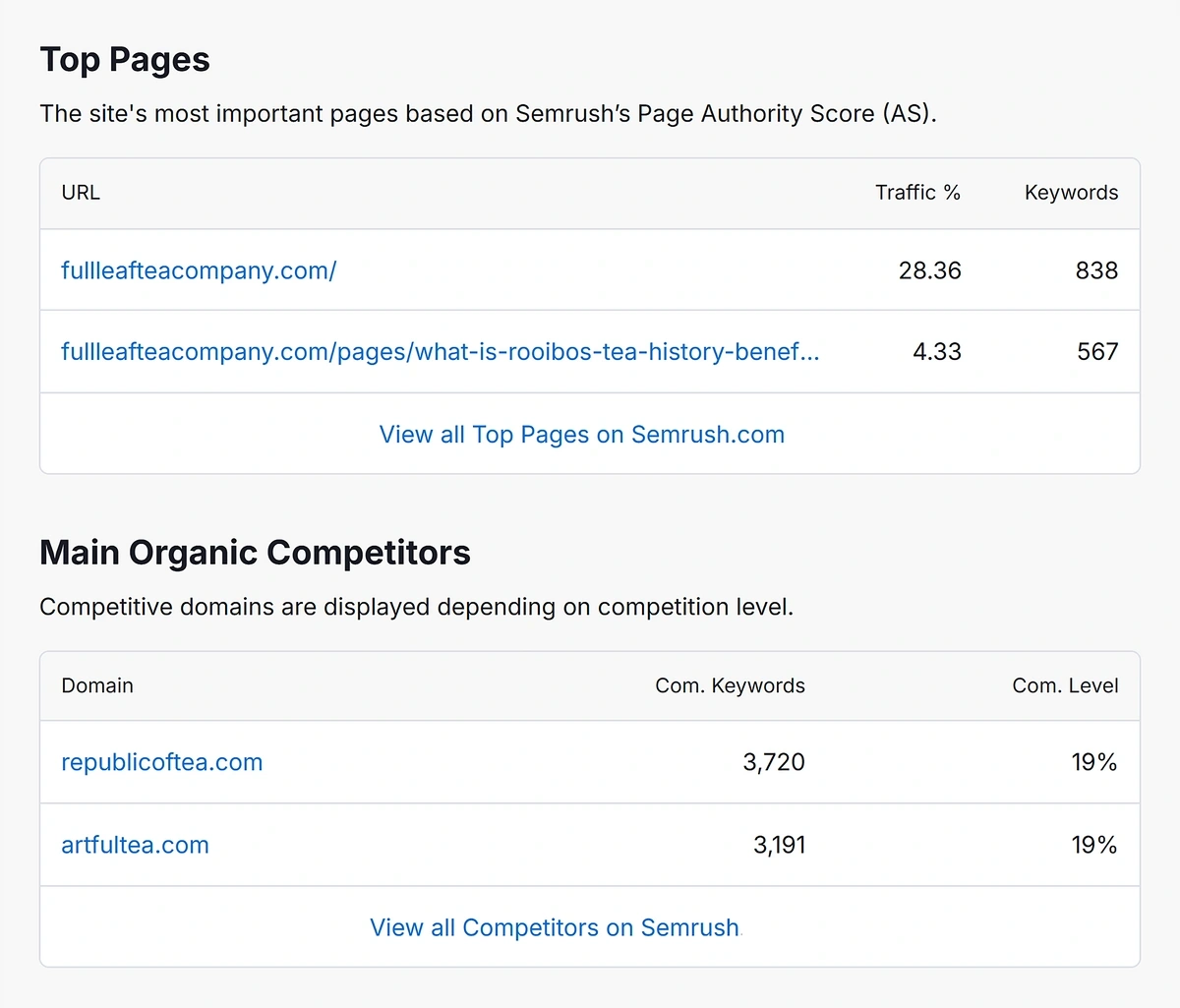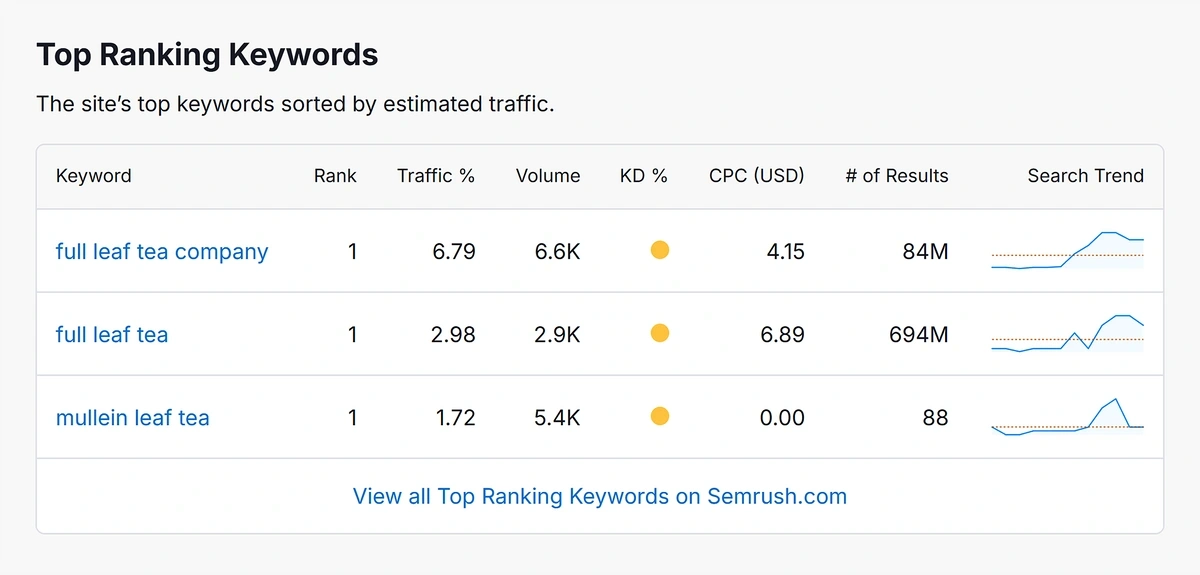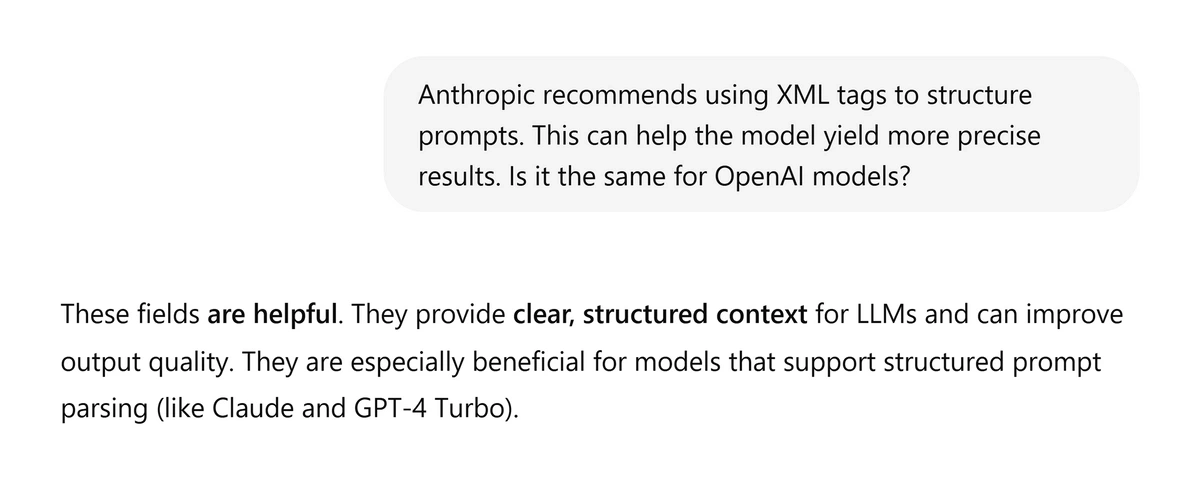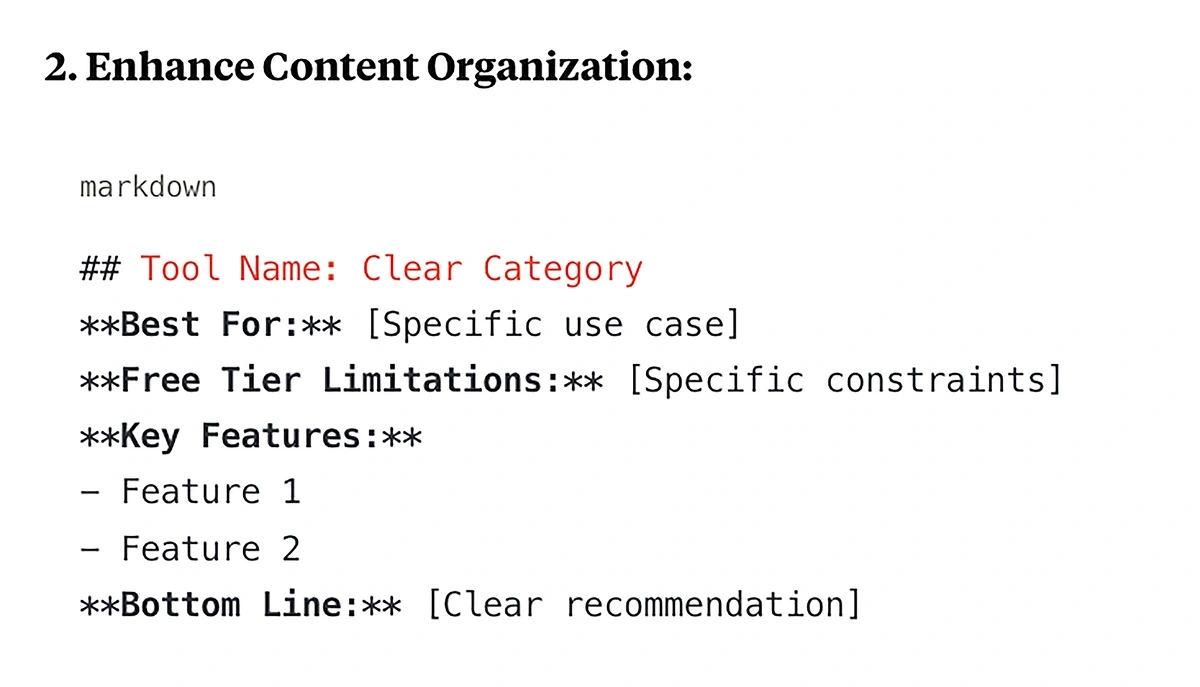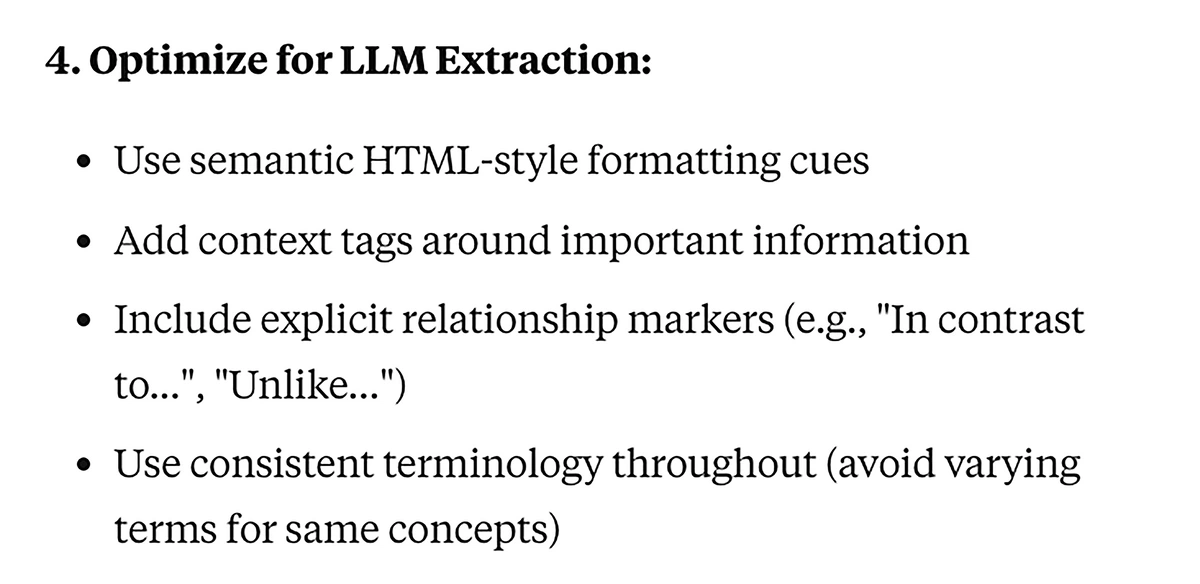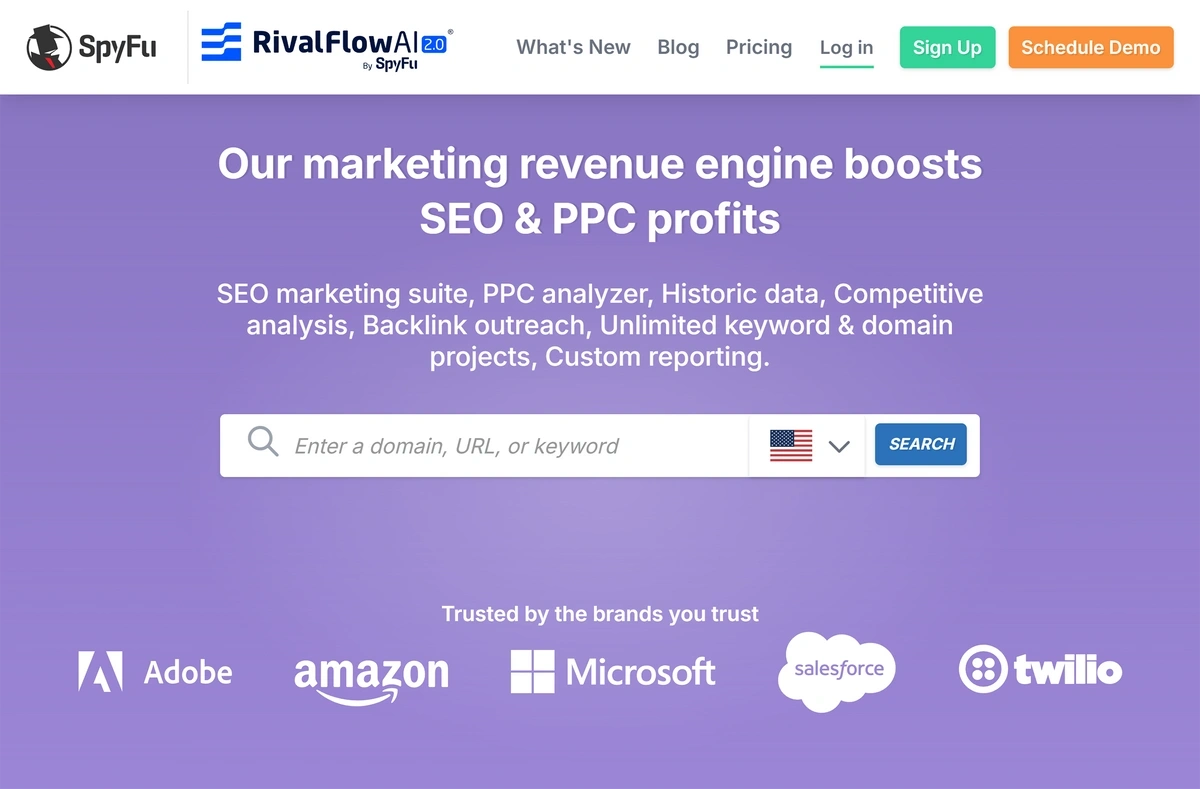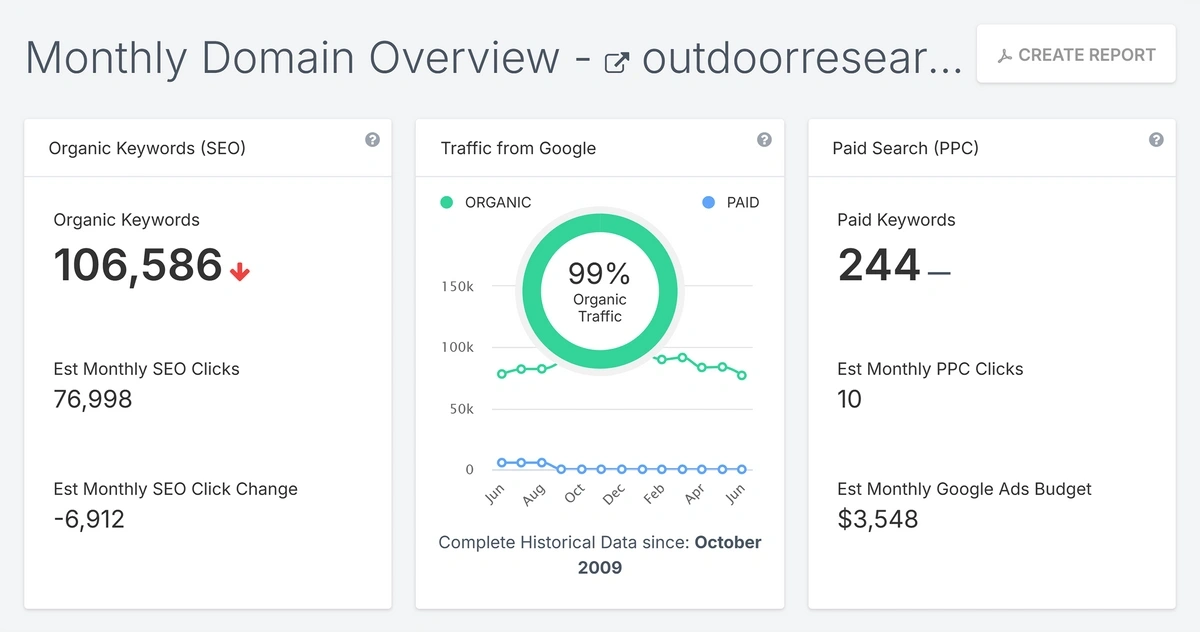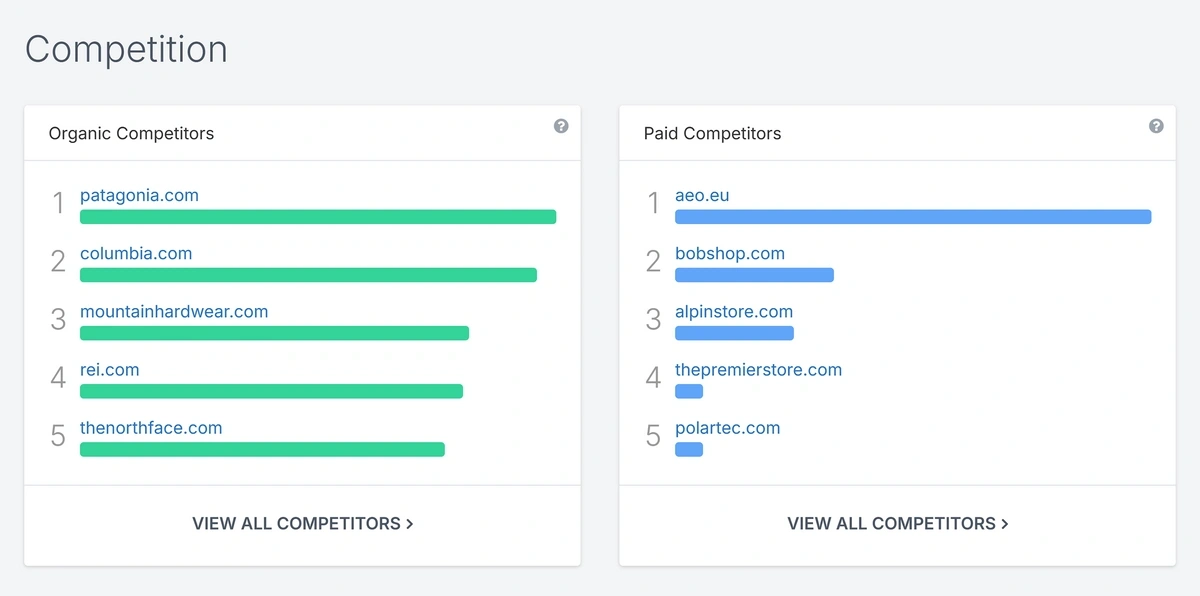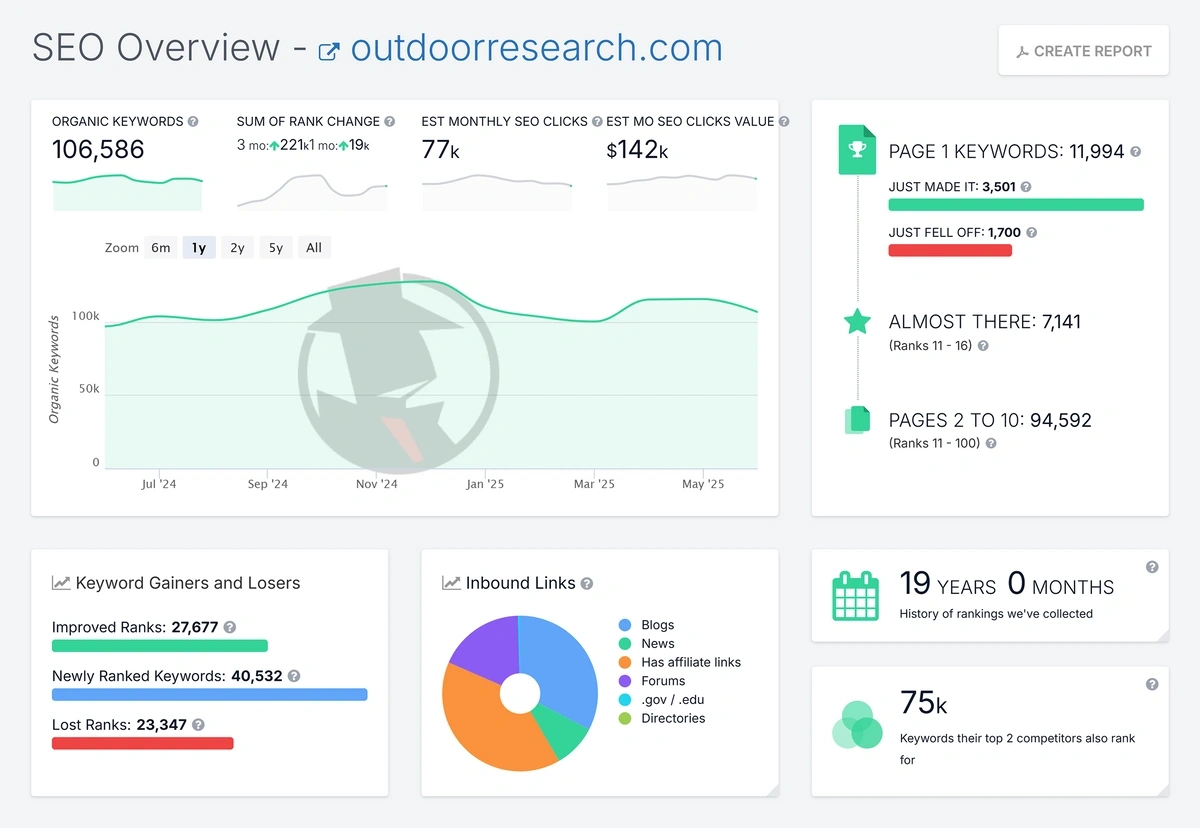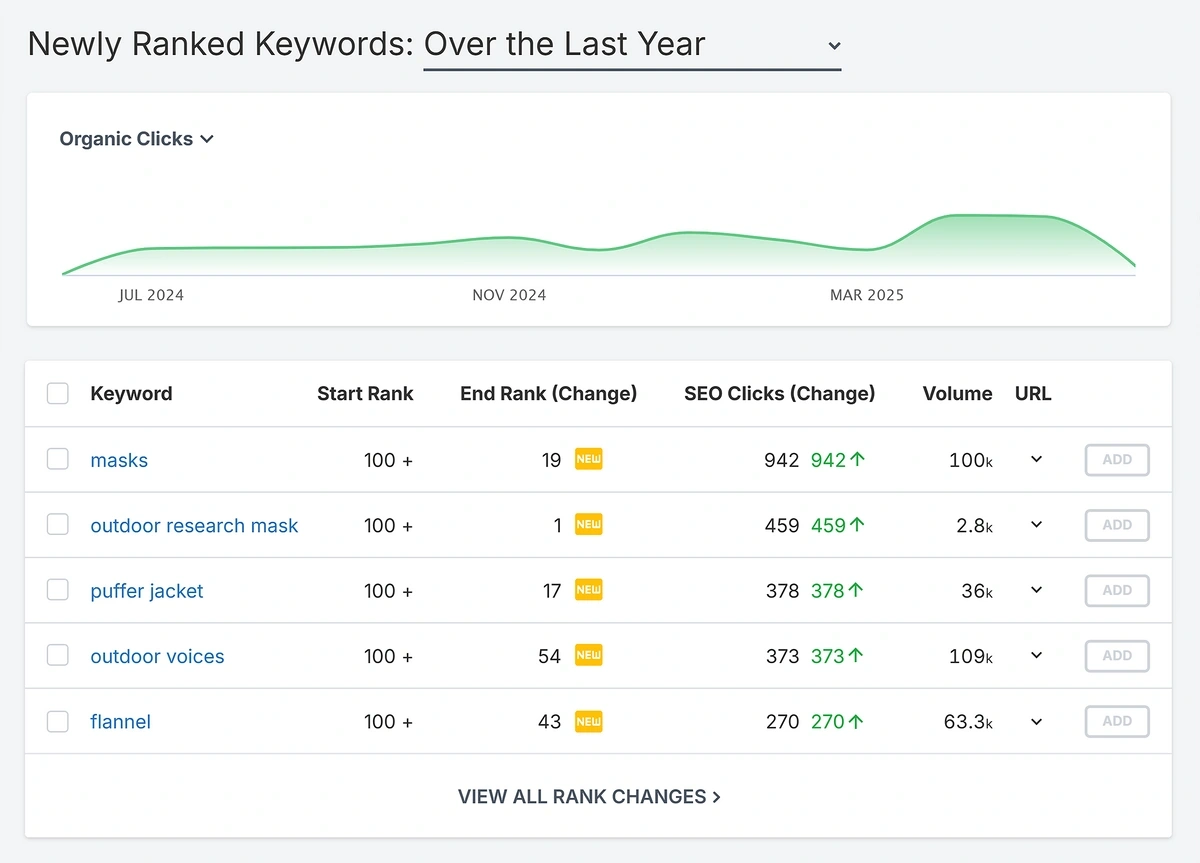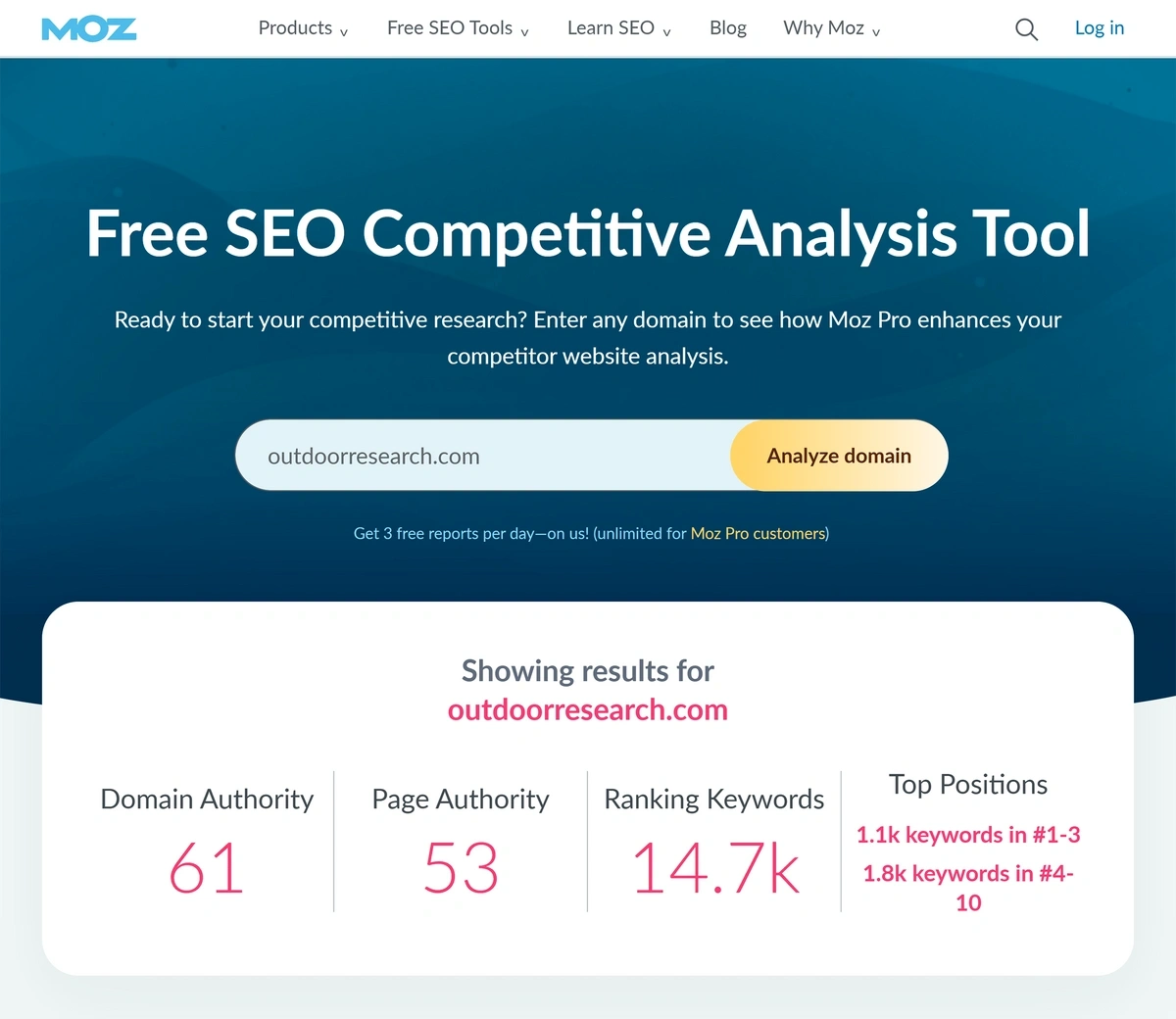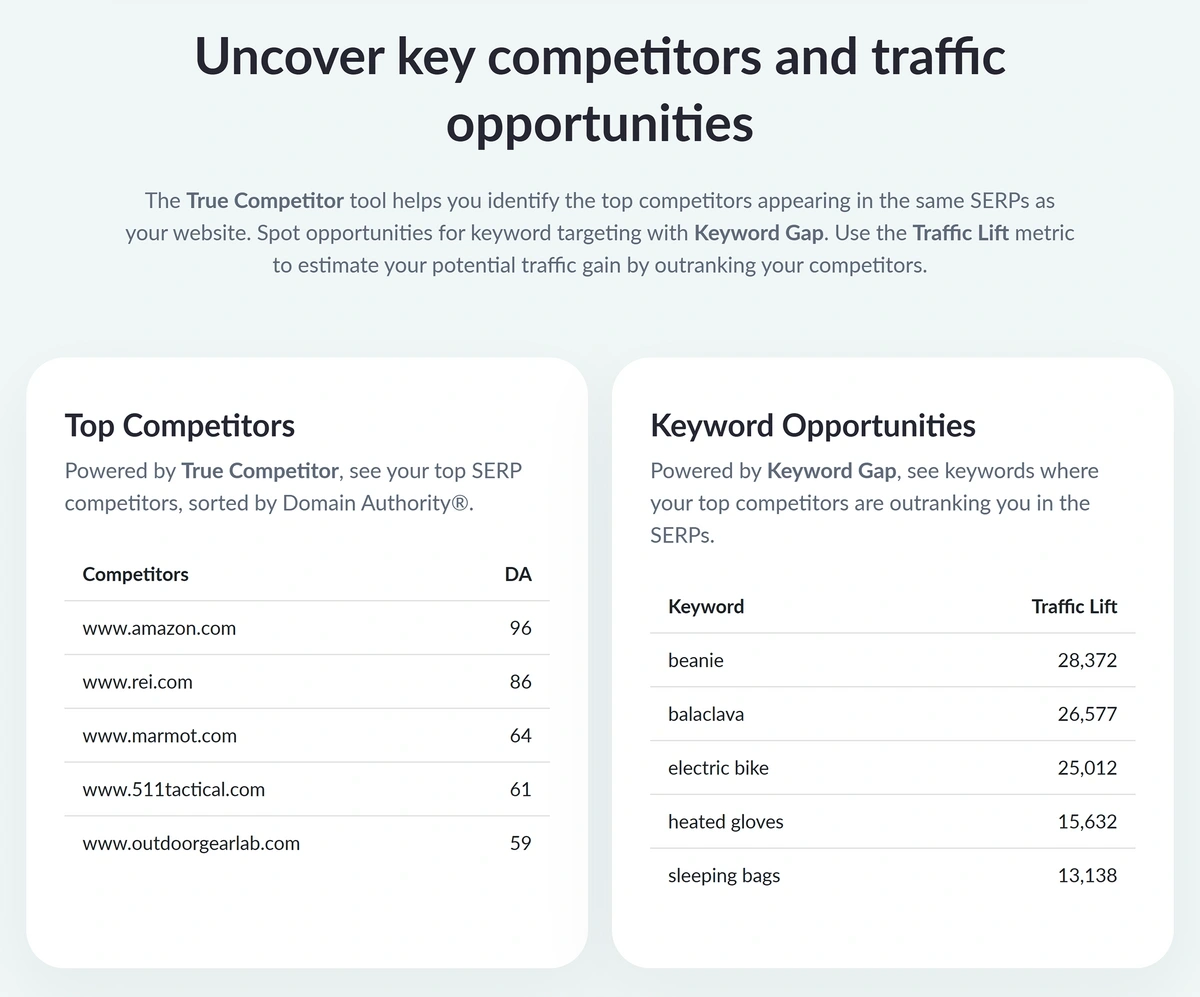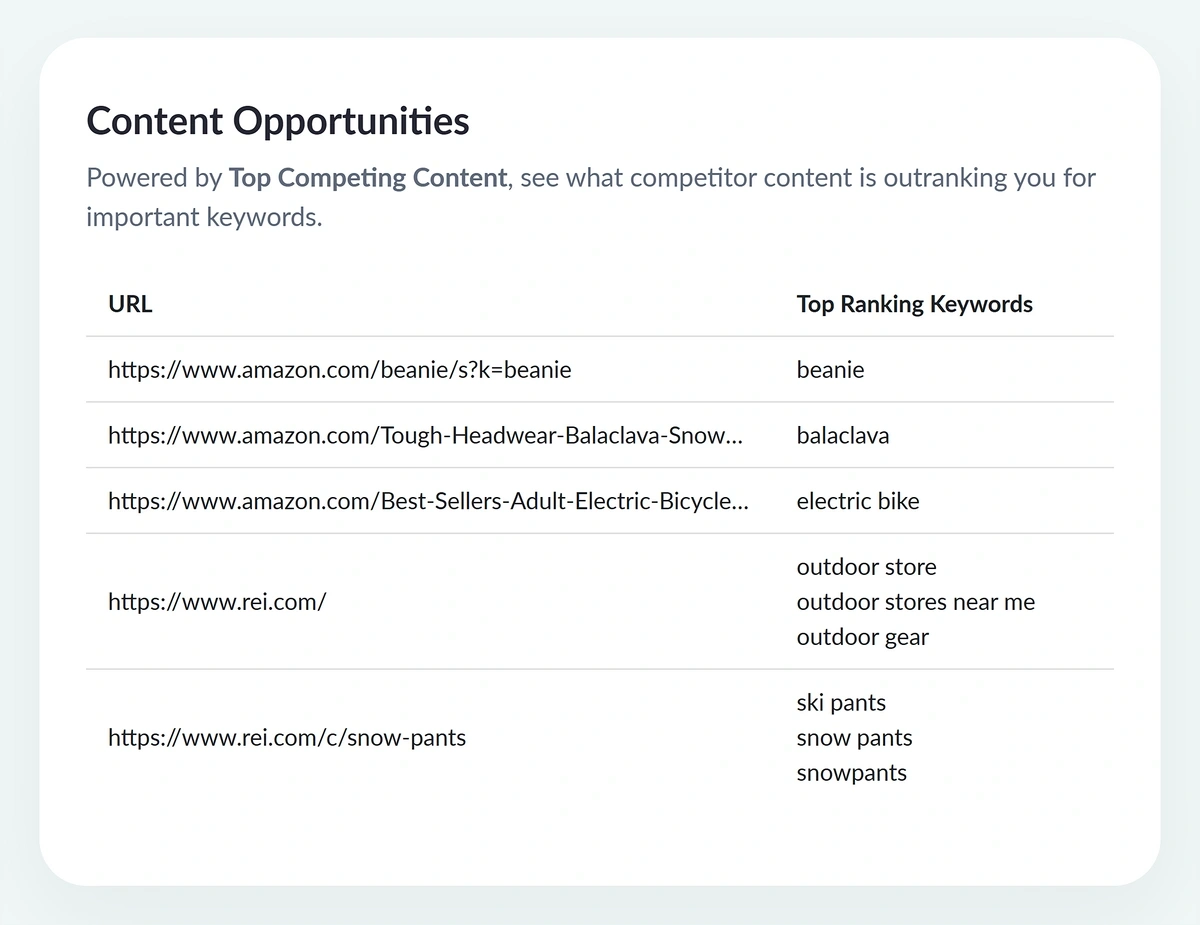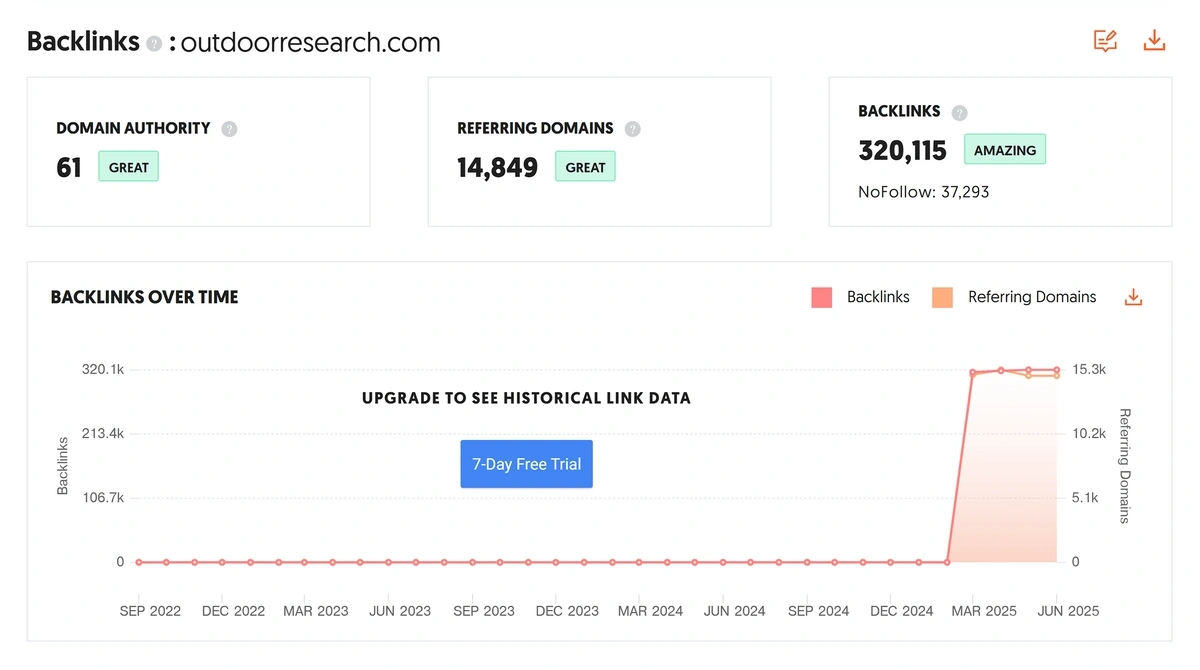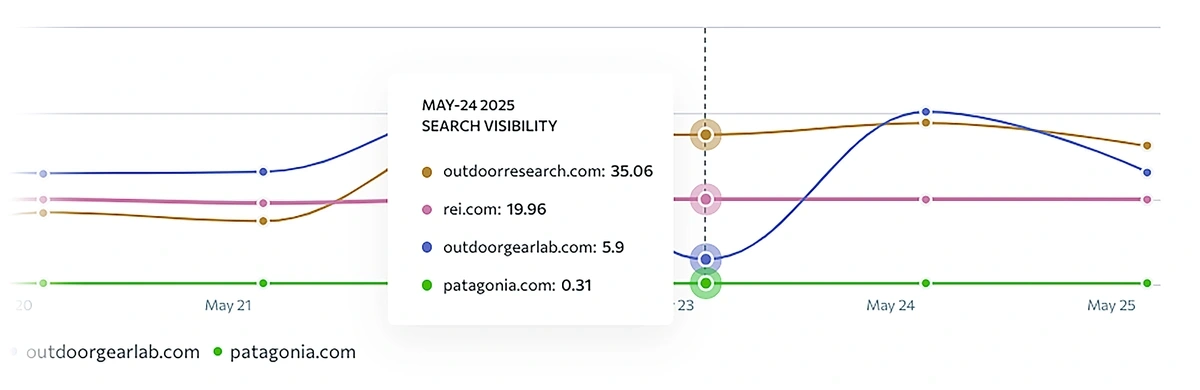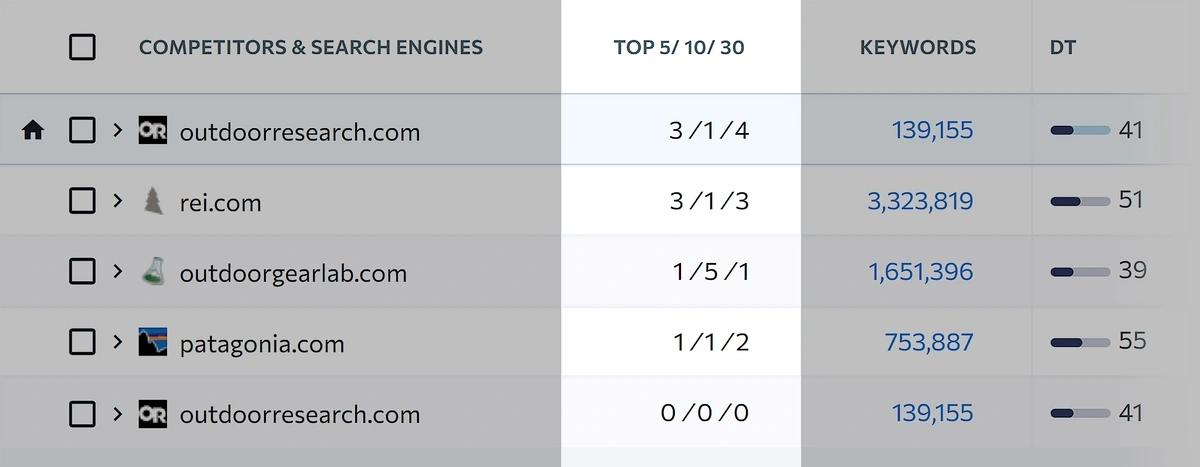Free SEO Competitor Analysis Tools for Marketers Plus Use Cases
Are there any free SEO competitor analysis tools that are useful for pro marketers?
Yes, there are a few. But definitions of “free” vary.
Free tools typically fall into three categories.
Free trials provide access to premium tools for a limited time. These are useful for testing software before purchasing. Some trials give you the complete feature set to evaluate.
Permanently free accounts are usually too limited for professional use. But there are exceptions.
Free AI models can be used to create custom SEO competitor analyses.
Here are my top recommendations, plus which free tools to skip
1. Semrush: Advanced SEO Competitor Analysis
Summary: Semrush is a market leader in SEO competitor analysis.
You can sign up for a free account with limited data or a free trial of their Pro or Guru plan.
Best for: Professional marketers and agencies
Free tier limitations: The permanently free account tools offer 10 rows of data for analysis, while the free trials have no limitations.
My take: Opt for the free 14-day trial. You’ll get full access to all tools and features.
Let’s take a closer look.
Key Features
I’ve been using Semrush for years, but it’s been a while since I used their permanently free account. To explore it, I signed up under a different email address.
These are the main competitor analysis tools you’ll get access to:
Let’s take a closer look at the Keyword Gap tool. I use this frequently for content planning. The tool enables you to find keywords your competitors are ranking for, but you aren’t.
How much can you do for free with Keyword Gap?
To find out, I added backcountry.com as my domain and compared it to rei.com.
At the top of the page, you’ll see exactly what you do with a paid account.
Below this, you’ll get rows of keywords.
The real power in this tool is in the filters. For instance, you can filter by:
- Keyword difficulty
- Search volume
- Intent
I signed up for the free trial to use all the filters and access unlimited data.
Running the same Backcountry vs REI comparison, I got over 2,300 pages of results.
You can use any filters in any combination. For instance, I filtered by Commercial and Transactional keywords to return results that signal buying intent.
Then I used the Advanced filters to exclude terms brand and sales terms.
Lastly, I filtered by Keyword Difficulty, setting a custom value between Easy and Possible.
The takeaway: You can do full competitor gap analyses with the free trial.
Next, I tested the Semrush Backlink Gap tool.
With the permanently free account, I got another 10 rows of data.
Switching to the free trial, I ended up with 787 pages of backlink opportunities for Backcountry.
For instance, I see Harvard has linked to REI 17 times.
I can expand the harvard.edu row to see the exact backlinks.
Marketing professionals will definitely want access to all filters and features. So I recommend the free trial.
Here’s how to get the most out of the trial.
Details on the Free Trial
First, use our promo link to double your free trial from 7 days to 14 days.
When you sign up, choose between the Pro or Guru plans.
You’ll need to enter a credit or debit card number in order to get the free trial.
Once you get the free trial, you’ll have access to all their SEO competitor tools, including:
Bottom line: Semrush is arguably the global leader in comprehensive SEO competitor analysis. With a 14-day free trial, you’ll gain full access to these tools and can quickly assess their value.
Next is an option that’s permanently free with limited data.
Build a winning strategy
Get a complete view of your competitors to anticipate trends and lead your market
2. Exploding Topics: Competitor Overviews
Summary: Exploding Topics provides a permanently free competitor analysis tool.
Best for: Non-marketers who want top-line competitor metrics.
Free tier limitations: No limitation on usage. Top Pages and Competitor tiles are limited to 2 rows; Top Ranking Keywords are limited to 3. You can pull more data from Semrush with a free account.
My take: Useful for topline competitor metrics.
Key Features
Enter any domain into the Exploding Topics Competitor Analysis Tool, and you’ll get a sampler of free data pulled from Semrush.
To test it, I entered the domain for Fuller Tea Leaf Company.
The results page features 4 metrics at the top:
- Authority score
- Total referring domains
- Ranking keywords
- Organic search traffic
You’ll also get 1-year trend lines for referring domains and backlinks.
The Top Pages and Main Organic Competitors tiles list 2 results, with a link to view more in Semrush.
The Top Ranking Keywords tile provides 3 results, along with Keyword Difficulty, CPC, Volume, and Traffic percentage metrics.
The tool offers a 14-day free trial of the Semrush Pro Plan, so you can access more data.
Bottom line: The Exploding Topics tool is helpful for a quick overview of competitor performance.
3. ChatGPT: Competitive Optimization
Summary: ChatGPT can be used effectively to augment SEO competitor analysis.
Best for: Content marketers of any experience level.
Free tier limitations: ChatGPT is free to use. However, free users can only access GPT-4o a limited (and undisclosed) number of times “within a five-hour window.” Users receive a message if they reach their limit. [Source: OpenAI Free tier FAQ]
My take: Success depends on well-crafted prompts and a willingness to experiment.
Use Case #1: Content Comparisons
For starters, you can use AI at the pre-publication stage or to update existing content to boost its competitiveness.
Consider using ChatGPT to compare your unpublished article to one or more competitor articles that are ranking high for the target keyword.
To do this, upload a PDF of your article and at least one competitor's article. Then, craft a precise and clear prompt.
Include:
- Role
- Background or context
- Instructions
Prompt optimization: Anthropic recommends using XML tags to structure prompts. This can help the model yield more precise results. Is it the same for OpenAI models?
I asked ChatGPT for its take.
Here’s the reply:
Tip: Ask ChatGPT to review your entire prompt and make recommendations for improvement.
Prompt example:
<role>
You are a senior SEO strategist with 10+ years of experience in competitive analysis. And you’re familiar with AI-enhanced content optimization.
</role>
<context>
You’ve written an SEO article targeting the keyword ["keyword"]. Before submitting it for editing, you want to ensure it matches or exceeds the quality and depth of a top-ranking competitor article.
</context>
<instructions>
Compare "my-article.pdf" to "competitor.pdf":
1. List up to 10 subtopics the competitor article includes that are missing from my-article.pdf.
2. From those, identify up to 3 subtopics that would be highly relevant or interesting to [insert audience description, e.g., “professional marketers”].
3. Note any special page features in competitor.pdf (e.g., tables, charts, callouts, comparison grids) that are absent in my-article.pdf.
4. Compare formatting, layout, and writing style. Suggest formatting and textual improvements to enhance the LLM-readability and scannability of my-article.pdf.
</instructions>
I ran my prompt in both ChatGPT and Claude. Both returned many helpful recommendations. Here’s an example below.
Use Case #2: LLM-Reability
You can use the fourth step above as a standalone prompt. Be sure to add your own instructions.
GEO (Generative Engine Optimization) is a nascent field, but it’s not too early to treat LLM-readability as a competitive advantage.
Here’s a small part of a recommendation I obtained for an article I analyzed with Claude Sonnet.
Use Free Upgrades and Experiment
Look for new reasoning models released by OpenAI. These are often free upgrades, at least temporarily.
Examples are o3 and 04-mini. Both boost visual perception (useful for reading charts, diagrams) and the problem-solving accuracy of ChatGPT.
You can also try your prompt in other AI models, like DeepSeek or Claude, to see if there’s a notable difference.
Bottom line: Regardless of the model you use, running SEO competitor analysis prompts can yield surprising nuggets of value.
Want to Spy on Your Competition?
Explore competitors’ website traffic stats, discover growth points, and expand your market share.
4. Spyfu: Backlink and Keyword Analysis
Summary: Spyfu is a budget SEO tool that offers a free version via their homepage.
Best for: Small businesses without marketing staff.
Free tier limitations: The permanently free tool provides 5 rows of data per analysis.
My take: Spyfu provides a generous amount of useful competitor data for free. This will satisfy some small businesses and solopreneurs. Professionals will need a more advanced tool, like Semrush.
Key Features
At the top of the Spyfu homepage, you’ll see a field to enter a domain.
This gives you limited access to all their tools, for free.
Enter a competitor’s domain into the field, and you’ll view:
- Traffic chart for the past year
- Percentage of traffic that’s organic vs. paid
- Estimated Google Ads budget
- Basic organic keyword data
- A list of 5 top competitors
You can click through some of these metrics to get more detailed data.
For instance, clicking through on the competitors takes you to a trend chart with Google algorithm update annotations.
You can tab between different time frames to display SEO keyword trends, monthly clicks, and monthly value.
Below the chart, there’s a bit more data, like monthly value of clicks.
However, with the free version, you can’t select competitors: you can only view data on those Spyfu selects for you.
You can also analyze competitor domains for their top 5 keywords, pages, or backlinks. That data can be sorted by different dimensions, such as volume, keyword difficulty, or domain authority score.
Click on the SEO Overview tab to view even more data.
The “Newly Ranked Keywords” feature includes a drop-down date picker.
Bottom line: Spyfu offers an impressive amount of free data with no time limits on usage. That said, even the paid version is too limited to satisfy marketers with advanced SEO knowledge.
Find out why I prefer Semrush over Spyfu.
Want to Beat Your Competition?
Find out who’s linking to them and build a better backlink strategy.
5. Moz: Top Competitors and Keyword Opportunities
Summary: Moz competes with Semrush as a budget alternative. Its free tools (and paid tools) are far more limited than those available from Semrush.
Best for: Beginner marketers.
Free tier limitations: The permanently free tools are extremely limited. The free trial is available for 7 days.
My take: Skip. The tool is not useful for professionals. And I don’t recommend a free trial or the paid version of Moz.
Key Features
Moz offers several free SEO tools, including one for competitive research.
Details: The free Competitive Research tool is limited to 3 reports a day.
I ran a “report” for outdoorresearch.com and got some basic numbers like Domain Authority and number of Ranking Keywords.
These numbers are not clickable.
You’ll also see a list of Top Competitors and Keyword Opportunities. The latter comes from their Keyword Gap report.
However, like Spyfu, Moz picks the competitors that appear in the free tool.
In this instance, they included Amazon. So one of the recommended keywords was “headphones,” even though Outdoor Research doesn’t sell headphones.
Likewise, the Content Opportunities were bland. Plus, there was no way to interact with the report to access further data.
Moz does offer a 7-day free trial that requires a card.
Bottom line: Moz has a legendary place in the history of SEO software, but it has not kept pace with the industry, and its tools are disappointing.
6. Ubersuggest: Keyword Gap and Backlinks Analysis
Summary: Ubersuggest, which positions itself as a budget competitor to Ahrefs and Semrush, provides a free version and a 7-day free trial.
Best for: Budget-conscious solopreneurs and micro businesses.
Free tier limitations: The permanently free version can only be used to analyze 1 website.
My take: Because the free account is limited to analysis of 1 website, it’s not useful for SEO competitor analysis.
Key Features
Rank tracking: The free version of Ubersuggest only gave me historical data for the day I used it: June 5th. So there was nothing useful here.
Tracked keywords: You can track up to 25 keywords. But again, no historical data is available.
Backlinks: You’ll get basic metrics like domain authority, total number of referring domains. But you’ll see a prompt to upgrade to the 7-day free trial to get historical data.
When you click the 7-day free trial button, you’ll be offered the Individual plan for $29/month. However, that only allows you to analyze 5 competitors.
By comparison, the free trial or paid versions of Semrush do not limit the number of competitor domains analyzed.
Also, keyword gap analysis in Semrush is far more versatile than what Ubersuggest offers.
The bottom line: UberSuggest's free version isn’t useful for SEO competitor analysis. And Semrush outperforms Ubersuggest’s paid version.
That said, if you’re interested in Ubersuggest, I recommend taking free trials of this software and Semrush and comparing them.
7. SE Ranking: Well-Rounded Competitor Analysis
Summary: SE Ranking competes with Semrush and Ahrefs. A free account is not available, but you can access a free trial.
Best for: Mid-level marketers.
Free tier limitations: The free trial lasts 14 days, and competitor data is limited to 6 months of history.
My take: The competitor data is slow to appear. Semrush is more advanced. Try both and decide for yourself.
Key Features
SE Ranking does not have a permanently free version, even though some articles suggest it does
However, you can get a 14-day free trial; no card required.
SE Ranking has a My Competitors section, where you can add your domain and several competitors.
I used outdoorresearch.com as my main domain and selected 3 top competitors.
Minor quibble: the competitor data took a few hours to load.
Tabbed charts include:
- Average position
- Traffic forecast
- Search visibility
Each tab displays trend line charts with an excellent UI and crosshair tooltips.
Here’s a close-up of the Search Visibility tab.
Below the available trendline charts, you’ll find sortable tables.
The close-up below shows how many keywords each competitor has in the top 5/10/30 positions of Google SERP.
Given these are big brands, the numbers look inordinately small.
A quick check of Semrush reveals Outdoor Research has 4,773 keywords in the top 5 of Google.
The low numbers in the SE Ranking free trial must be tied to a free trial limit imposed on the total number of keywords analyzed.
The limitations present in the AI tool support that.
For SE Ranking’s new AI SERP competitors, the free trial limits you to 20 keywords (which you manually add) and 1 search engine.
Next Action Steps
I recommend the free trial to Semrush as a stepping stone to a paid subscription.
Budget-conscious marketers may want to compare the Semrush free trial with SE Ranking’s.
Experiment with the ChatGPT prompt provided in this article. Customize it to suit your needs.
Ready to augment your competitive strategy?
Choose one of the top free SEO competitor analysis tools covered here and start amplifying your results.
Stop Guessing, Start Growing 🚀
Use real-time topic data to create content that resonates and brings results.
Share
Newsletter Signup
By clicking “Subscribe” you agree to Semrush Privacy Policy and consent to Semrush using your contact data for newsletter purposes
Written By


Sherrie Gossett has a knack for uncovering hidden trends and opportunities that others overlook, drawing on her extensive experien... Read more